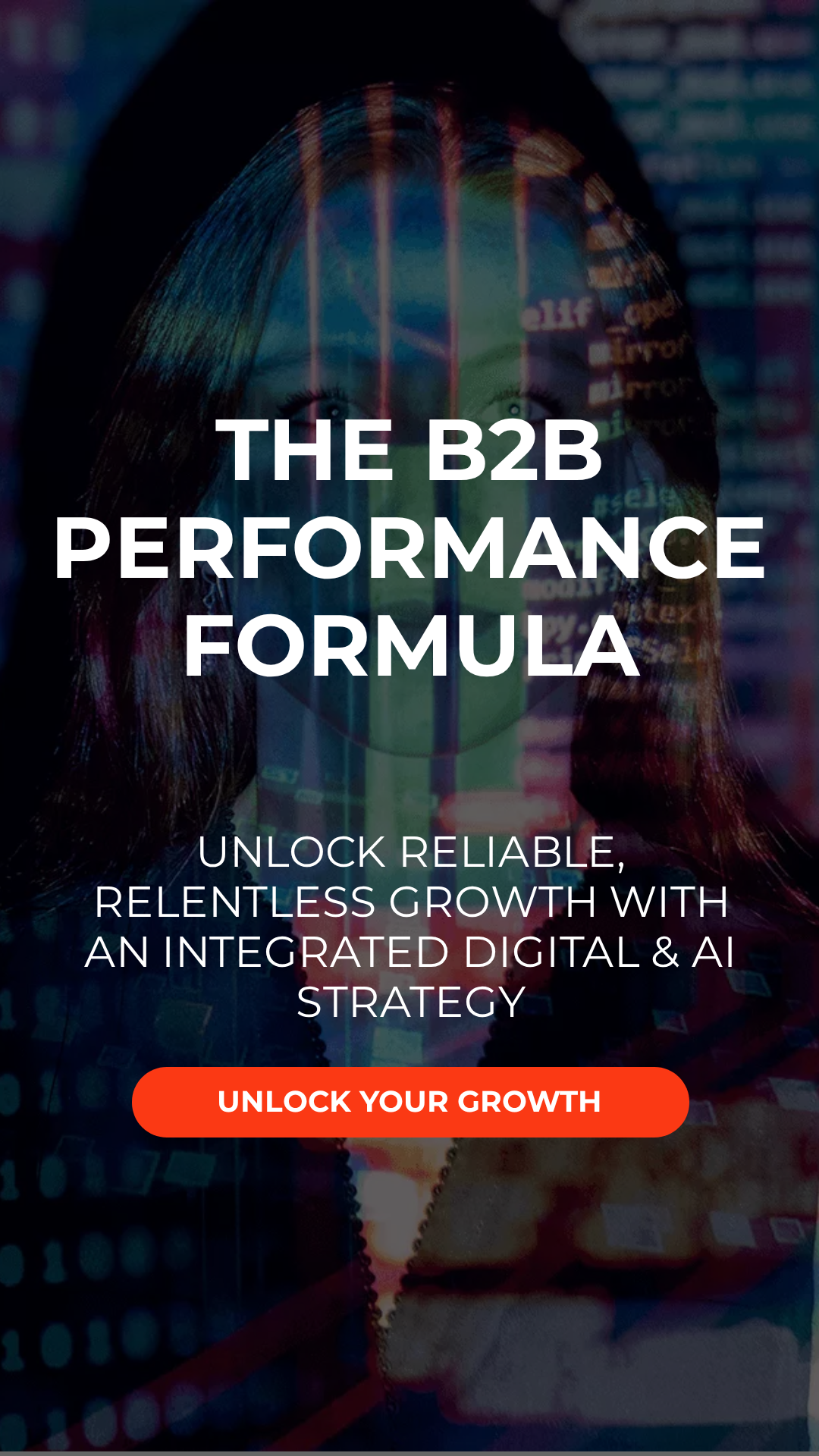Aside from bolstering your on-page SEO tactics, the only way to succeed in SEO is through building a strong technical foundation.
Once you master the basics of technical SEO, you’re halfway there. But immersing yourself in the full scope of technical SEO concerns will put you one step above the rest.
Before implementing or refining a strategy, you need to understand your current performance through auditing. Intermittent SEO audits of technical elements will keep issues to a minimum and website performance to a maximum.
Wondering where to start? We have compiled 7 technical SEO aspects that every business can – and should – audit.
Fix broken internal and outbound links
If your link quality is poor, it can damage your user experience and as a result, also your search performance.
You’re probably aware that Google doesn’t rank websites that deliver a poor user experience, yet a study from SEMRush found linking issues on more than half of the sites it inspected.
You can find broken links on Google Search Console or SEMRush, then you should fix them in priority order, depending on which links will have the biggest effect on your users.
Broken internal and broken external links are among the most common errors and will probably impact your users the most. But, there are many common linking issues that could affect your SERPs rankings:
- URLs containing underscores
- External links with nofollow attributes
- Page crawl depths of more than three clicks
- Pages containing one internal link
- Links to HTTP pages on a HTTPS website
Remove any duplicate content
Duplicate content is another harmful error to overlook; if it’s not fixed, it can harm your rankings for a substantial time.
Firstly, avoid duplicating any content directly from another website, for example, a direct competitor or an online resource – for plagiarism reasons as well as technical SEO ones!
You must also review content across every page of your website, and if any duplicate issues are flagged in your audit report, remove or edit the content immediately.
Pay attention to every major and minor segment of content on your website to ensure its uniqueness. As well as reviewing the main body text, keep an eye out for duplicate paragraphs, duplicate product descriptions, duplicate metadata, duplicate H1 tags on multiple pages and duplicate URLs on www. and non-www. versions of the same page.
Address URL concerns by adding a 301 redirect or adding a canonical link to one of the duplicates.
Update your page experience – core web vitals
Core Web Vitals is a trio of metrics that measure website user experience:
- Largest Contentful Paint (LCP)
- First Input Delay (FID)
- Cumulative Layout Shift (CLS)
These metrics determine how fast your page loads, how fast users can interact with the page and how long it takes for page elements to load in the correct position.
Issues like page speed or performance are linked to higher sales, increased traffic and more ad clicks. Therefore, improving your Core Web Vitals can enhance conversions and earnings as well as your SERPs performance.
The best tool to audit your Core Web Vitals is Screaming Frog, where you can quickly uncover any issues and start implementing the steps to fix or improve your Core Vitals.
All you need to start the Screaming Frog audit is:
- The paid version of the Screaming Frog website crawler
- A PageSpeed Insights API key
- The domain of the website you are auditing
Crawl your site to locate any crawl errors
An essential component of any website audit is to run a crawl error report. The more crawl errors on your website, the harder it is for Google to find and index your web pages. You should uncover and eliminate errors as soon as possible; a crawl report can help you with this.
There’s a selection of tools to use for site audits, the favourites being Search Console, Screaming Frog or SEMRush. Here you can pinpoint your most urgent technical SEO issues, such as low page speed, missing H1 tags, duplicate content, missing meta descriptions and server errors.
Allocate a chunk of time every month to run a crawl report and fix flagged errors. Regular maintenance of your technical SEO is crucial for a healthy and optimised website.
Ensure your site has an optimised XML sitemap
An XML sitemap works as a map, as the name suggests, for Google or other search engine crawlers to find your web pages, crawl and rank them accordingly.
You need to create an XML sitemap in line with your website architecture and submit it to Search Console and Webmaster Tools once it’s complete, or you can insert the sitemap anywhere in your robots.txt file. Everytime you add or remove web pages from your website, you should optimise your sitemap to reflect the changes and then resubmit.
Your XML sitemap should be faultless, with every URL returning 200 status codes and sound canonicals. Do not waste resources on creating a sitemap containing broken or duplicate pages.
Other things to look out for when creating your sitemap are:
- Follows the correct formatting in an XML document
- Follows XML sitemap protocol to a tee
- Optimised to reflect the current site architecture
Address your HTTPS status and server issues
Often the most serious technical SEO issues with a website are caused by its HTTP status. One recurring issue relating to HTTP is the Error 404 (Page Not Found) status code.
404 error codes show the server’s response to a user request. When this exchange between a user and your website breaks down or is interrupted, it also affects the user experience and their trust in your website.
If your content is inaccessible, and a string of Error 404s is present on your website it could lead to lost traffic. They can also impact your SERPs rankings since Google may struggle to find the appropriate results on your website for the searcher.
Errors that could affect your HTTP status include:
- 4xx errors – a page is broken and cannot be reached
- Pages not crawled due to slow response time or the server denied page access
- Broken internal links
- Broken external links
- Broken internal images when a file no longer exists or contains a misspelt URL
- Permanent redirects
- Temporary redirects
Optimise your metadata
Meta tags are there to inform search engines of the topic of your webpages, and relate them to keywords and seed terms used by searches to help them find your content.
To create optimum title tags, you should use your target keywords or USPs to construct a click-worthy link for searchers in the SERPs. Since title tags only allow a small character count, use your meta description to combine creativity with your main keywords and entice the users to click on your website.
Your title tags and meta descriptions should:
- Include the appropriate keywords
- Stick to the character count
- Be unique – no duplicates!
Make sure every page on your website has its own title tag and description, and tailor them to each page as much as possible. If you don’t create a title and description for each page, Google auto generates them, causing many issues.
Common meta tag mistakes that can harm your rankings include:
- Duplicate title tags and meta descriptions
- Missing H1 tags
- Missing meta descriptions
- Missing ALT attributes
- Duplicate H1s and title tags
- Too short or too long title tags and meta descriptions
- Multiple H1 tags