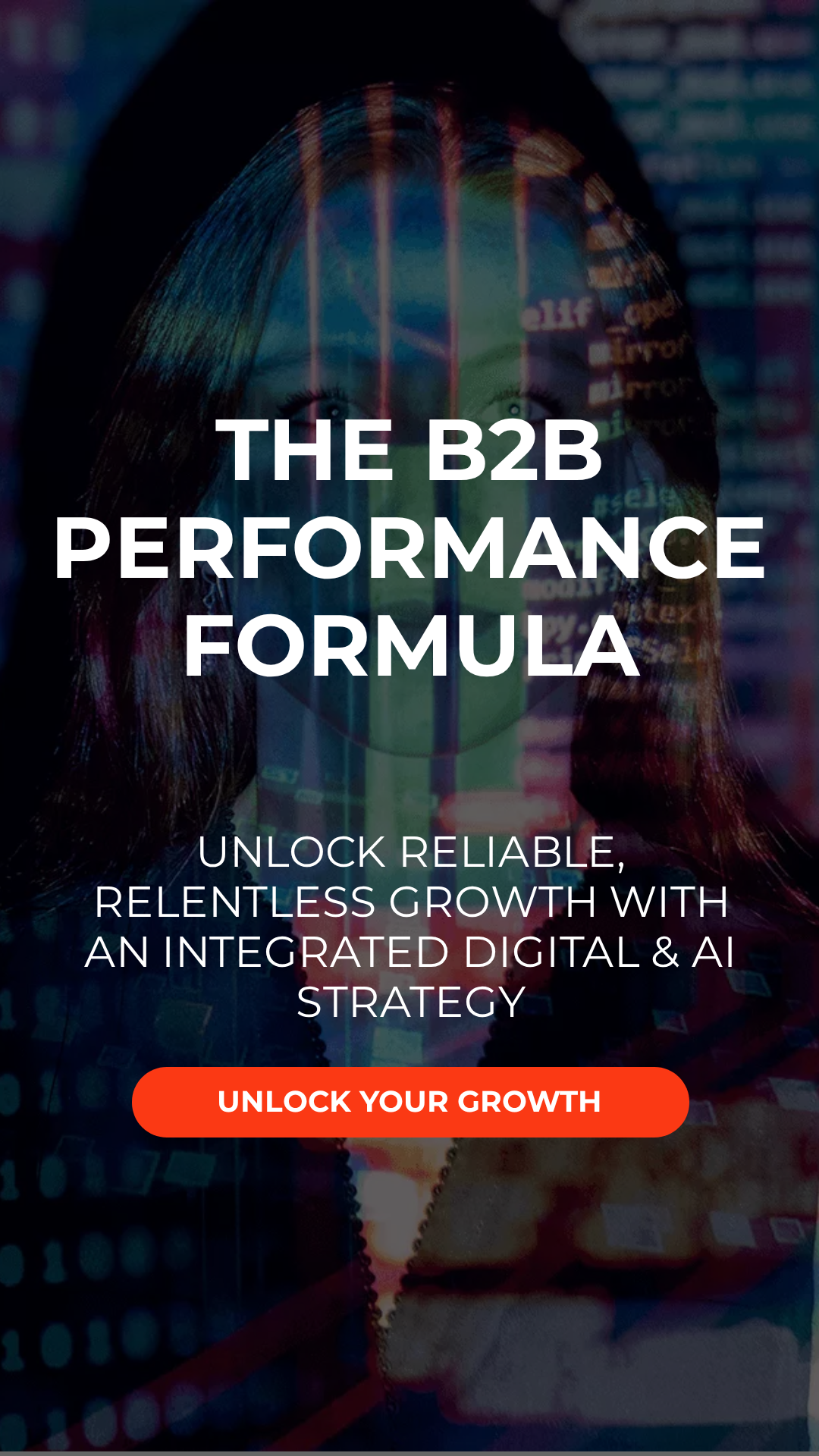Have you ever checked PageSpeed Insights and seen different data to the Search Console Core Web Vitals report?
Why don’t the numbers match up? And which tool is right?
The truth is – according to Google’s Search Advocate, John Mueller – when it comes to speed and understanding how your website is performing, a correct number doesn’t exist.
Understanding your SEO audit data is key for monitoring progress and making gains.
We break down John’s latest advice during an SEO office-hours video to help you make sense of your performance metrics.
Search Console Core Vitals vs PageSpeed Insights
The main difference between the two tools is the way the data is collected and determined.
PageSpeed Insights offers a single number generated from lab data. This data takes a theoretical view of your website based on a number of assumptions about the average user. For example, what type of device they are likely to be using, or the strength of their internet connection.
Whereas Google Search Console uses field data – what users have actually seen when they go to your website. It does this by measuring the data from users who have opted in to sharing their data with Google.
So, rather than one tool offering the ‘correct’ data, they just offer different ways of collecting and analysing information.
It’s also important to remember that neither tool can offer a 100% correct picture of your website performance. Even Search Console data is subject to variations. For example, some visitors to your website might be using super-fast devices which makes their experience faster.
Which tool to use?
Both tools can be extremely useful in helping you to understand the performance of the different pages on your site. Understanding site speed and any issues impeding user interaction can help you to improve user experience and keep more people on your website for longer.
John Mueller’s recommendation is to use Search Console to understand your website’s current performance, and PageSpeed to identify any issues in order to rectify them.
(00:31 Which number is correct, Page Speed Insights or Search Console?)
Here’s a quick overview:
PageSpeed insights
- What it shows: A single number or performance score from 0-100
- How it’s calculated: A score is calculated based on a number of assumptions about the average user’s activity
- When to use it: To optimise and improve your website by identifying issues and potential solutions
- Price: Free
Search Console Core Web Vitals report
- What it shows: Three numbers relating to speed, responsiveness and interactivity
- How it’s calculated: Numbers are calculated from what real site visitors experienced when they entered your website
- When to use it: To understand the current performance of your website
- Price: Free
Using PageSpeed Insights
By entering a URL, PageSpeed Insights gives a general performance score between 0-100 for both mobile and desktop:
- 0-49 – poor
- 50-89 – acceptable
- 90-100 – good

This is based on metrics such as:
- First contentful paint
- Time to Interactive
- Speed index
- Total blocking time
- Largest contentful paint (LCP)
- Cumulative layout shift (CLS)
You will also be able to see diagnostic information and opportunities for improvement. For example, how many seconds you could save by ensuring images are properly sized or by serving them in next-gen formats.
It will also tell you if your website has passed Core Web Vitals. Just remember – this information is an estimation and is designed to help you identify and resolve issues for long-term improvement.
Using Search Console Web Vitals report
Google Search Console can be used to get a better understanding of how Google sees and understands your website. Here, you will also find reports for both mobile and desktop.
The URL inspection tool allows you to find crawl, index and serving information.
You will see three numbers relating to:
- Largest Contentful paint (speed)
- First Input Delay (interactivity)
- Cumulative layout shirt (responsiveness)
They will be assessed as good, needs improvement or poor.
This tool can be used to get a snapshot of how real users experience your website.
Discover more of our top digital marketing auditing tools.
Understand Core Vitals metrics to power up performance
Core Web Vitals have recently become an important ranking factor. This makes improving the user’s experience of your website – including page speed, accessibility and content relevancy – vital if you want to rank in Google and boost organic traffic.
By tracking your website’s performance you can keep on top of any issues that arise and ensure continuous growth.
For more help improving your website performance, an SEO site audit can identify any existing and potential issues to help you develop a plan that delivers measurable results.