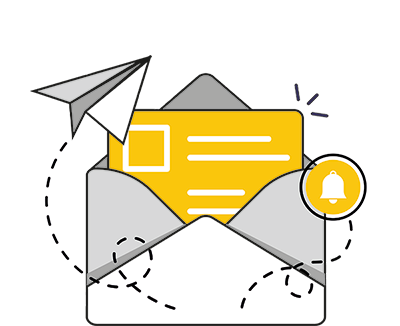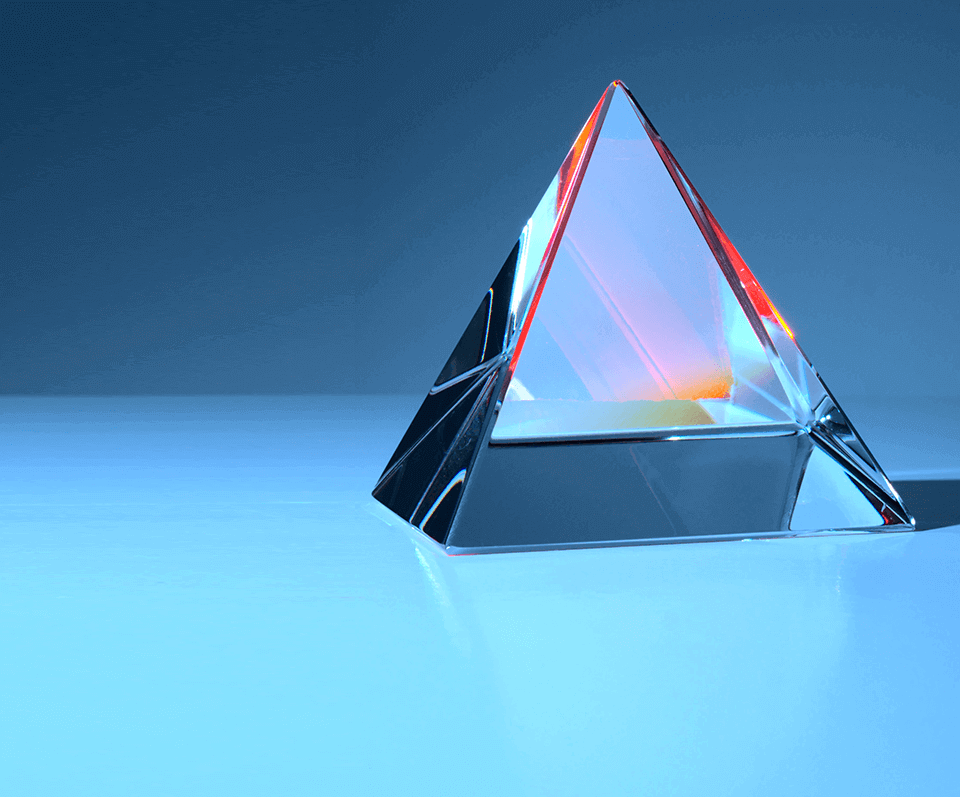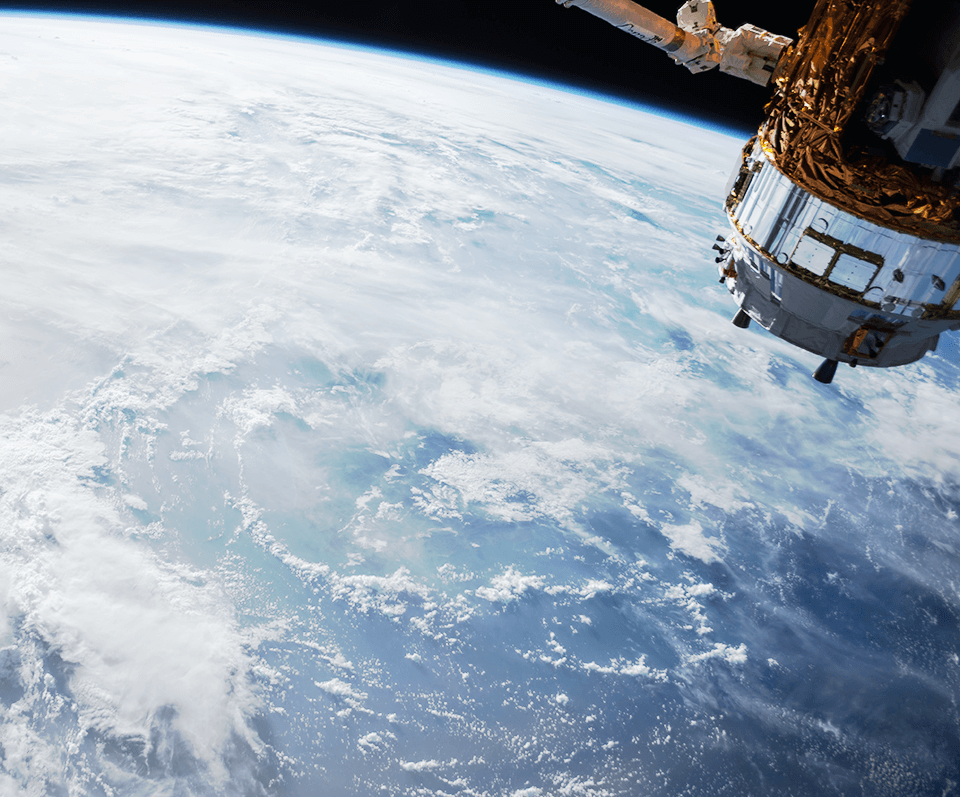SEO Audits for Modern Search & AI Discovery.
Search visibility is no longer limited to traditional rankings. Today, your website needs to perform across search engines, AI Overviews and answer-led discovery, where trust, clarity and technical foundations matter more than ever.
Our SEO audits assess how well your site supports modern search and AI-driven discovery, identifying the technical, content and structural factors that influence visibility, performance and long-term growth.
What Is an SEO Audit?
A car is an expensive machine that many of us rely on every day. Even when everything appears to be running smoothly, regular MOTs help prevent issues before they become costly or disruptive. Your website deserves the same level of care.
An SEO audit is a structured health check of your website’s organic visibility, performance and foundations. It examines how search engines access, interpret and rank your content, and increasingly how AI-driven systems understand, trust and surface it.
As search shifts beyond blue links to AI Overviews and answer-based discovery, a thorough SEO audit ensures your site is technically sound, content-led and positioned for how search actually works today.
SEO Elements That You Should Review
An SEO strategy is a detailed master plan supported by several interconnected pillars, including technical SEO, content quality, authority signals and competitive positioning. An effective audit reflects this by reviewing each organic search component individually.
Our goal is to fuel your organic performance to its full potential. That is why our SEO audits are comprehensive and systematic. Our team evaluates:

Technical SEO

SEO Content

Local SEO

On-Page SEO

Off-Page SEO

Website Structure

SEO Backlink Profile

Competitor Benchmarks
Schema markup and structured data
Schema markup is reviewed to ensure search engines and AI systems can clearly understand page context, entities, relationships and intent. This supports rich results, enhanced SERP features and clearer interpretation in AI-generated answers.
Why You Need an Audit Service
Search engine optimisation remains one of the most cost-effective ways to build long-term visibility, trust and demand. However, the search landscape has changed.
A strong SEO strategy now needs to support both traditional search engines and AI-driven experiences, where answers are generated directly and only trusted sources are cited. An audit helps ensure your foundations are strong enough to perform in both environments.
When SEO practices fall behind, the impact can be significant. Poor content quality, broken backlinks, crawl and indexation issues, missing schema or weak technical foundations suppress visibility and erode trust. The result is lost traffic, weaker lead quality and competitors gaining ground.
Regular audits prevent this. They identify issues early, fix problems that limit performance, and create a prioritised, long-term action plan to help your website match or exceed competitors in your space.
SEO Audit Benefits
A comprehensive SEO audit can help you:
- Improve overall website health and technical performance
- Understand competitor strengths and identify strategic gaps
- Design a clearer, more effective user experience
- Create a long-term plan to improve rankings and key metrics
- Identify which keywords, pages and topics drive real value
- Remove legacy SEO practices that may be harming performance
- Increase visibility across search engine results pages
- Improve eligibility for rich results and enhanced SERP features
Strengthen clarity, trust and structure for AI-assisted discovery
Signs That It’s Time to Audit Your SEO
If SEO maintenance has slipped down the priority list, these signals often indicate that an audit would be valuable:
- Sustained loss of organic traffic
- Low-quality leads or weak conversion rates
- Declining keyword rankings
- High bounce rates or engagement issues
- Thin, outdated or duplicated content
- Missing or poorly implemented schema markup
A planned or recent website launch or rebuild
How Often Should You Carry Out a Website SEO Audit?
It is far more effective to identify and address issues early than to wait for performance to deteriorate.
If there are no immediate concerns, a full SEO audit every six months is a sensible benchmark, with one audit per year at a minimum. Audits should be treated as a proactive performance tool, not a reactive fix.
Core Web Vitals
Core Web Vitals are a critical part of modern SEO and user experience. They form part of Google’s page experience signals and measure how users experience your website in real-world conditions.
As search engines and AI systems increasingly prioritise fast, stable and accessible experiences, Core Web Vitals support both rankings and trust.
What Are Core Web Vitals?
Core Web Vitals consist of three performance measurements.
Largest Contentful Paint (LCP)
Measures how long it takes for the main content of a page to load from a user’s perspective.
Google recommends an LCP of 2.5 seconds or less.
First Input Delay (FID)
Measures how quickly a page responds to a user’s first interaction.
Google recommends an FID of 100 milliseconds or less.
Cumulative Layout Shift (CLS)
Measures visual stability while a page loads.
Google recommends a CLS score of 0.1 or lower.
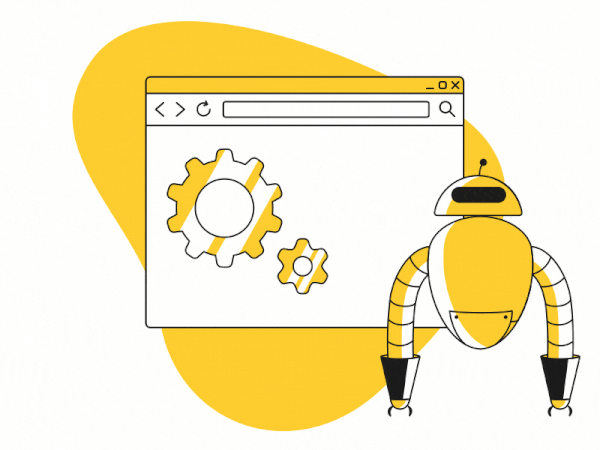
Why Core Web Vitals Are Important for SEO
Core Web Vitals matter because they directly reflect user experience. Faster, more stable websites reduce friction and increase engagement.
From an SEO perspective, Core Web Vitals provide measurable signals that help diagnose UX issues and prioritise improvements. Strong performance supports visibility, while poor scores can limit rankings and overall discoverability.
While Core Web Vitals are important, they are part of a broader picture. Search engines still prioritise pages that provide the clearest, most useful information overall.
How to Do an SEO Audit
Before starting an SEO audit, a full site crawl should be completed. These insights provide the foundation for reviewing technical health, structure and performance.
Key checks include:
- Ensuring only one canonical version of the website exists
- Benchmarking rankings and competitor visibility
- Reviewing indexed URLs for duplication or low-value pages
- Checking for manual actions in Google Search Console
- Reviewing desktop and mobile page speed
- Identifying mobile usability issues
- Resolving indexation and crawl errors
- Assessing user experience against Core Web Vitals
- Auditing on-page SEO elements including headings, metadata and internal links
- Reviewing schema markup for accuracy, coverage and relevance
- Fixing broken internal links
- Identifying duplicate and thin content
Ensuring content clearly satisfies searcher intent
Utilise SEO Audit Tools for an Extensive Review
Tools support SEO audits, but insight comes from interpretation and prioritisation rather than automation alone.
Commonly used tools include:
- Google Analytics
- Google Search Console
- Google PageSpeed Insights
- Google Tag Manager
Used together, these tools support informed decisions that improve visibility, usability and long-term performance.
Sector-Specific Search Expertise
We audit SEO performance in complex, competitive and regulated environments, tailoring insight and prioritisation to sector-specific challenges.
Our experience includes:
- B2B technology and SaaS
- Non-profit and fundraising organisations
- Charities
- Platforms and marketplaces
- Professional services
- Purpose-led organisations
- Healthcare and education
- Publishers
Ready to talk through your SEO foundations?
If you are unsure whether your current SEO setup is supporting modern search and AI-driven discovery, we can help.
Share a few details about your site, goals and challenges, and we will talk through what an audit could uncover and where the biggest opportunities may sit.