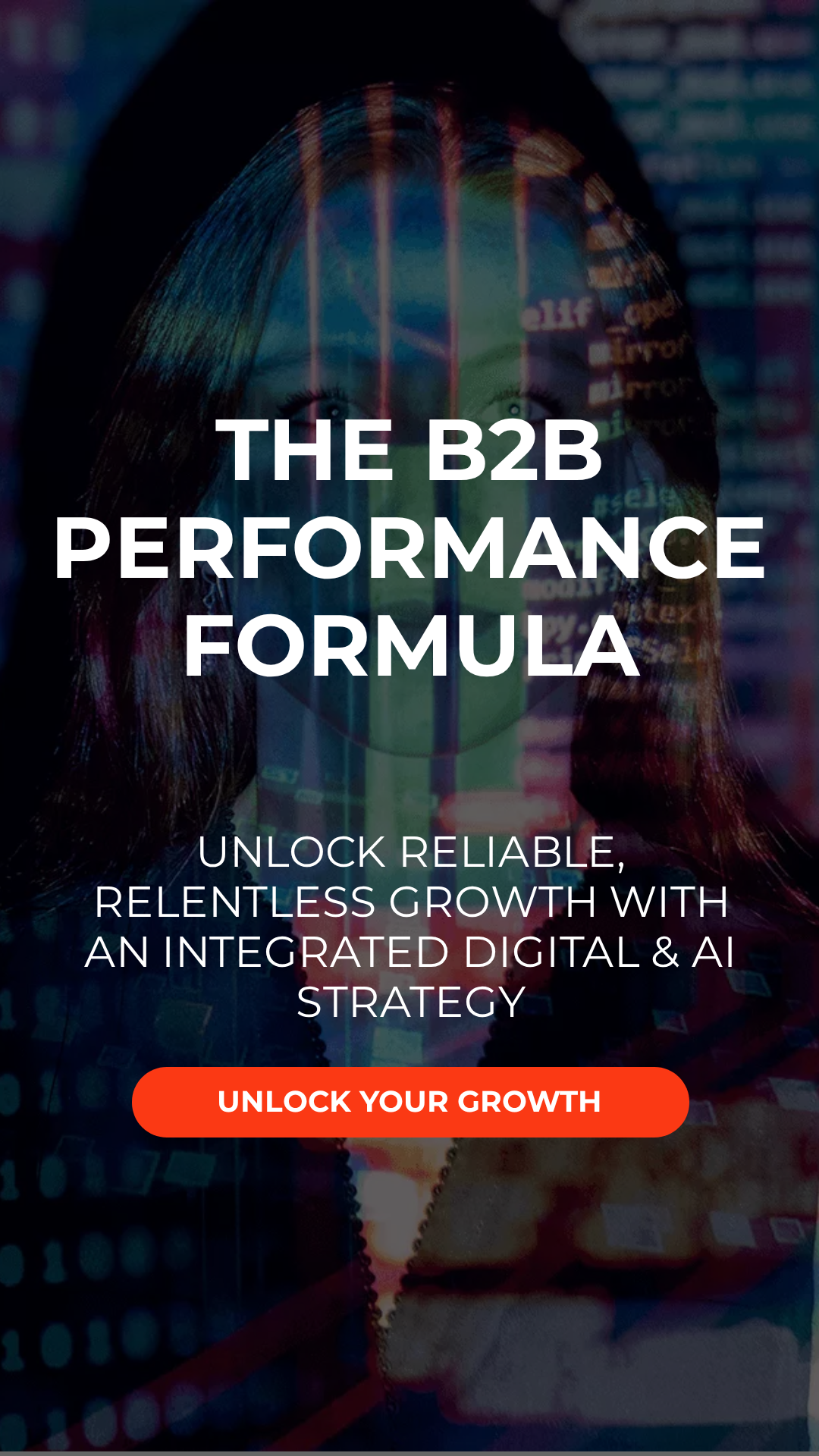Are you looking for ways to boost your SEO strategy and increase your website’s online visibility? Well, you’re in luck! With the recent launch of Google Analytics 4 (GA4), digital marketers have a new set of tools at their disposal to optimise their SEO efforts.
Let’s face it – SEO can be a tricky beast to tame. But with GA4, you can gain valuable insights into your website’s SEO performance that can help you make data-driven decisions to improve your rankings.
We’re going to explore what GA4 is, how it differs from its predecessor, and why it’s a must-have tool for marketers looking to revolutionise their SEO strategy. So, buckle up and be prepared to take your SEO game to the next level with GA4 insights.
We’ll be covering the following topics;
- Understanding GA4
- Why is GA4 important?
- The switch over from UA3 to GA4
- The sunsetting of UA3
- How can GA4 benefit SEO?
- Boost your SEO strategy with GA4’s advanced features;
- Enhanced cross-platform tracking capabilities
- Improved data privacy
- Integration with Google Ads
- Better user insights
- Streamlined reporting
- GA4 reports for SEO
- Better attribution modelling
- Enhanced e-commerce tracking
- Real-time data insights
- Improved machine learning capabilities
- Utilising GA4 for keyword research
- Leveraging GA4 for link building
- Integrating GA4 with other SEO tools
- GA4 FAQs
Understanding GA4
Firstly, let’s start with the basics. GA4 is the latest version of Google’s popular web analytics tool. And let us tell you, it’s got some pretty exciting features.
GA4 uses machine learning to provide predictive metrics, such as churn probability and revenue forecasting, which can help you make informed decisions about your SEO strategy. It also offers improved e-commerce tracking, including the ability to track refunds and cancellations. And let’s not forget about the enhanced user tracking, which allows you to track user behaviour across devices and platforms. Think of it as the evolution of the old Universal Analytics (UA) that we’ve come to know and love. With GA4, you can track user interactions beyond the website, such as in-app events, video engagement, and more.
GA4 also has a new interface that’s more user-friendly and easier to navigate. And it allows you to create custom audiences based on user behaviour, which can help you create targeted marketing campaigns.
Why is GA4 important?
GA4 is a significant shift from UA and is essential for businesses that want to stay ahead of the game. The new features of GA4 allow you to analyse customer behaviour in a more detailed way and help you understand how customers engage with your business across different platforms. It also provides more accurate data with a more streamlined implementation process. In short, GA4 is the future of analytics, and you don’t want to miss out on the benefits it brings.
The switch over from UA3 to GA4
With all the exciting features that GA4 promises, it’s no surprise that businesses are eager to switch over. However, the switch from UA3 to GA4 isn’t a simple process. It’s a complete overhaul of your analytics tracking, and it requires careful planning and execution. It’s also important to note that you can’t simply upgrade from UA3 to GA4. The two versions of Google Analytics are different and require different tracking codes and set up.
The sunsetting of UA3
As with all good things, there comes a time to say goodbye. And it’s time to bid farewell to UA3. Google has announced that UA3 will be sunsetted in October 2022. This means that UA3 will no longer receive updates or bug fixes, and businesses will need to switch over to GA4 to continue receiving updates and support.
How can GA4 benefit SEO?
First off, let us say this: GA4 is not the holy grail of SEO. It’s not going to magically boost your rankings or make you an overnight success. But what it will do is give you some valuable insights into your website’s performance, which can ultimately help you make better decisions and boost your SEO strategy.
Boost your SEO strategy with GA4’s advanced features
Let’s break down how GA4’s key features will benefit SEO;
Enhanced cross-platform tracking capabilities
One of the key benefits of GA4 is its enhanced tracking capabilities. With GA4, you can track user behaviour across multiple devices and platforms, including desktop, mobile, and tablet. This means you can better understand your users’ customer journey and how they are interacting with your website and tailor your SEO strategies accordingly.
GA4 also provides more detailed data on user engagement, such as scroll depth, video engagement, and file downloads. This allows you to identify areas where users are spending more time on your website and optimise those pages for better SEO performance.
Improved data privacy
Data privacy has become a growing concern for digital marketers, and GA4 addresses this by providing improved data privacy features. With GA4, you can choose which data to collect and how long to keep it. This ensures that you’re only collecting the data you need for your SEO strategies and complying with data privacy regulations.
GA4 also provides better control over data sharing and allows you to choose which data to share with third-party tools and services. This ensures that your website data is secure and only shared with trusted partners.
Integration with Google Ads
Another benefit of GA4 for SEO is its integration with Google Ads. With GA4, you can track the performance of your Google Ads campaigns and measure their impact on your website’s SEO. This allows you to optimise your Google Ads campaigns for better SEO performance and ensure that you’re getting the most out of your advertising budget.
Better user insights
Google Analytics 4 offers better user insights than its predecessor, Universal Analytics (UA). With GA4, you can track user behaviour from their first visit to your website to their latest engagement. This allows you to understand how users are interacting with your website over time and tailor your SEO strategies accordingly.
GA4 also provides insights into user demographics, interests, and behaviours, which can help you create more targeted SEO strategies. By understanding your audience better, you can create content that resonates with them and drives more traffic to your website.
Streamlined reporting
Reporting is a crucial part of SEO, and GA4 makes it easier to generate, share and customise reports. With GA4, you can gather more insightful data than ever before, helping you to make informed decisions that will benefit your website’s SEO performance.
To get started with GA4 reports, you first need to create a GA4 property in your Google Analytics account. Once you have set up your GA4 property, you can start exploring the reports.
The GA4 reports are organised into four categories: Realtime, User, Events, and Conversions. Each category contains a variety of reports that can help you analyse different aspects of your website’s performance.
GA4 reports for SEO
So, let’s take a look at some of the reports that you should be keeping an eye out for to maximise SEO…
User Acquisition Report
This report gives you a breakdown of how users are finding your website, whether it’s through search, social media, or other channels. This can help you focus your SEO efforts on the channels that are driving the most traffic.

Referral Traffic Report
Referral traffic shows you sites that link to your site. This differs from clicking on one of your links in a search engine. Referral traffic is a very important SEO factor. With this type of traffic, you not only increase your volume of traffic but also create backlinks that raise your Domain Authority and your search engine ranking.

User Behaviour Report
User behaviour reports in GA4 are also more advanced compared to UA3. GA4 offers a range of user behaviour reports, such as engagement reports, retention reports, and conversion reports, which provide detailed insights into how users interact with your website. This information can be used to optimise your website for better user engagement and conversion rates, which can ultimately improve your search engine rankings.
By leveraging the more advanced attribution modelling and user behaviour reports in GA4, you can gain a deeper understanding of how different marketing channels contribute to conversions on your website.
This information can help you optimise your marketing efforts and website for better performance, ultimately improving your SEO efforts. You can identify which marketing channels are driving the most high-value traffic to your website and optimise your website to better engage and convert those users.
The Behaviour Flow Report shows you how users are navigating your website, which pages they’re visiting, and how long they’re staying. This can help you identify areas where users are getting stuck or dropping off, so you can make improvements.

Engagement Report
This report gives you an overview of how users interact with your site, including session duration, pages per session, and bounce rate. If users are leaving quickly or only visiting one page, it may be time to rethink your site’s content or design.

Conversion Report
This report shows you how many users are completing your desired actions, such as signing up for a newsletter or making a purchase. Use this data to optimise your site’s conversion rate and increase revenue.
Page Analytics Report
This report analyses individual pages on your website, providing data on page views, average time on page, and bounce rate. Use this data to identify underperforming pages and improve them with targeted SEO strategies.

Search Console Integration
With GA4’s Search Console integration, you can see how your website is performing in Google search results, including impressions, clicks, and average position. This data can help you identify keywords to target and optimise your content accordingly.
Landing Page Report
GA4’s customised landing page report is a detailed analysis of user interactions based on metrics like bounce rates, session duration, and conversion rates for each landing page, which offer you insights into how users are interacting with your landing pages and how they are contributing to your website’s overall performance. Unlike UA this report will have to be generated manually in GA4.
Mobile Report
GA4 enables you to compare your mobile data with engagement metrics which is essential now that Google is boosting the ranking of mobile-friendly pages on mobile search results.
Automated and Custom Insights
GA4’s analytics intelligence can detect unusual changes and growing trends in your data, and with custom insights, you can configure SEO-oriented conditions. The analytics intelligence will notify you when these conditions are met. Both Automated Insights and Custom insights are generated in real-time and presented via ‘Insights cards’.
Looker Studio (previously known as Google Data Studio)
Looker Studio is the perfect companion to GA4. It allows you to combine data from multiple sources into one place and build attractive and comprehensive dashboards. Having metrics displayed in the way you prefer means speeding up your analysis and limiting repetitive tasks.
Better attribution modelling
One of the key differences between Google Analytics 3 (UA3) and Google Analytics 4 (GA4) is the way they handle attribution modelling. Attribution modelling refers to the way in which credit is given to different marketing channels for driving conversions on your website.
In UA3, attribution modelling is based on a last-click attribution model, which means that the last channel a user interacted with before converting receives all the credit for the conversion. This can be problematic because it doesn’t give credit to other marketing channels that may have played a role in driving the conversion. For example, if a user first discovered your website through an organic search result but then returned later via a paid search ad and made a purchase, the paid search channel would receive all the credit for the conversion, even though the organic search channel played a critical role in driving the initial discovery.
In contrast, GA4 uses a more flexible approach to attribution modelling called the data-driven attribution model. This model takes into account all the marketing channels a user interacted with before converting and assigns credit to each channel based on its contribution to the conversion. This means that all marketing channels that played a role in driving the conversion, are given credit, not just the last-click channel.
With GA4, you can use advanced attribution modelling to better understand which channels are driving conversions on your website. This allows you to optimise your SEO strategies and allocate your budget to the channels driving the most value.
Enhanced e-commerce tracking
For e-commerce websites, GA4 offers enhanced tracking capabilities that can benefit SEO. With GA4, you can track product impressions, clicks and purchases, as well as revenue and conversion rates. This ensures you optimise your product pages for better SEO performance and drive more sales.
GA4 also offers a better understanding of user behaviour in the purchasing process. By tracking user behaviour, you can identify any areas where users are dropping off or abandoning their carts – allowing you to optimise your checkout process and reduce cart abandonment, leading to better SEO performance and increased revenue.
Real-time data insights
In today’s fast-paced digital world, real-time data insights are crucial for SEO success. With GA4, you can view real-time data insights that allow you to respond quickly to changes in user behaviour or website performance. Providing you with data-driven decisions to optimise your SEO strategies on the fly.
Improved machine learning capabilities
GA4 incorporates improved machine learning capabilities, allowing for better data analysis and insights. With AI, GA4 can identify patterns and trends in your website data that can inform your SEO strategies. It provides predictive metrics, such as churn probability and revenue forecasting. This can help you make informed decisions about your SEO strategy and prioritise your efforts, allowing you to stay ahead of the competition and drive more traffic to your website.
Utilising GA4 for keyword research
Keyword research is crucial in SEO, and GA4 can help you with that. With GA4, you can identify the keywords that bring traffic to your site and see how they’re performing. Here are some ways to use GA4 for keyword research;
Keyword analysis in GA4
You can check which keywords are bringing in the most traffic and see their bounce rate, session duration, and conversion rate. This data can help you identify the keywords that are performing well and those that need improvement.
Keyword opportunities report
GA4’s keyword opportunities report is a goldmine of information for SEO. This report shows you the keywords that your competitors are ranking for, but you’re not. You can use this information to identify the gaps in your SEO strategy and create content that targets those keywords.
Utilising Google Search Console data for keyword research
You can also use Google Search Console data in GA4 for keyword research. The search console data shows you the queries that people use to find your site. You can use this data to identify the keywords driving traffic to your site and create content around those keywords.
Tracking SEO performance with GA4
Tracking your SEO performance is crucial to understand how your site is performing. GA4 can help you track your SEO performance and identify trends.
Setting up an SEO performance dashboard in GA4
You can set up an SEO performance dashboard in GA4 to track your site’s SEO performance. This dashboard shows you the organic search traffic, click-through rate, bounce rate, and other important SEO metrics. You can use this dashboard to monitor your site’s performance and identify issues that need fixing.
Monitoring and analysing SEO performance
GA4 allows you to monitor and analyse your site’s SEO performance. You can check which pages are ranking high and which pages need improvement. You can also identify the keywords driving traffic to your site and optimise your content for those keywords.
Identifying SEO trends with GA4
GA4 allows you to identify SEO trends and understand how your site’s SEO is evolving. You can see the changes in organic search traffic, click-through rate, and other important SEO metrics over time. This data can help you identify the trends that are impacting your site’s performance and take action accordingly.
Using GA4 to analyse content performance
GA4 can help you analyse your content’s performance and identify the content that’s driving traffic to your site.
Content efficiency analysis
GA4’s content efficiency analysis shows you the pages generating the most traffic and the pages needing improvement. You can use this data to identify the content that’s performing well and the content that needs updating or optimisation.
Understanding content types with GA4
GA4 allows you to understand the different types of content that are driving traffic to your site. You can see how blog posts, product pages, and other types of content are performing and identify the content that’s generating the most traffic.
Analysing content engagement metrics
GA4’s content engagement metrics show you how users are interacting with your content. You can see the bounce rate, session duration, and other engagement metrics for each page. This data can help you identify the pages that are performing well and the pages that need improvement.
Leveraging GA4 for link building
GA4 can help you analyse your backlink profile and identify high-quality referral sources.
Analysing referral traffic in GA4
Referral traffic is an important factor in SEO, and GA4 allows you to analyse your referral traffic. You can see which sites are linking to your site and driving traffic. You can also check the bounce rate, session duration, and other metrics for each referral source.
Identifying high-quality referral sources
GA4 allows you to identify high-quality referral sources that are driving traffic to your site. You can see the referral sources that are generating the most traffic and have the lowest bounce rate. These are the sites that you want to focus on for link building.
Analysing backlink performance in GA4
Backlinks are crucial in SEO, and GA4 allows you to analyse your backlink profile. You can see which pages are getting the most backlinks and identify the pages that need more. You can also check the quality of the backlinks and identify the ones that are hurting your SEO.
Integrating GA4 with other SEO tools
GA4 can be integrated with other SEO tools to improve your SEO strategy.
Integrating GA4 with SEMrush
SEMrush is a popular SEO tool, and you can integrate it with GA4 to get more insights into your SEO performance. You can use SEMrush to analyse your competitors’ keywords and see how you’re performing compared to them.
Integrating GA4 with Ahrefs
Ahrefs is another popular SEO tool that you can integrate with GA4. Ahrefs allows you to analyse your backlink profile and see how you’re performing compared to your competitors. You can also use Ahrefs to identify high-quality referral sources for link building.
Integrating GA4 with Moz
Moz is an SEO tool that you can integrate with GA4 to get more insights into your SEO performance. Moz allows you to analyse your backlink profile, identify high-quality referral sources, and track your site’s performance.
GA4 FAQs
- Why should I switch to the GA4 data model?
GA4 provides more advanced tracking capabilities, improved user privacy, and better integration with Google’s other marketing tools.
- How do I set up GA4?
You can set up GA4 by creating a new property in your Google Analytics account and installing the GA4 tracking code on your website.
- Can I use GA4 with my existing website?
Yes, you can use GA4 with your existing website by installing the GA4 tracking code and updating your analytics tags.
- Does GA4 integrate with other SEO tools?
GA4 integrates seamlessly with other Google tools such as Search Console and Google Ads. This integration allows you to access even more insights into your website’s search engine performance and make more informed decisions about your SEO strategy.
- What’s the difference between GA4 and UA3?
GA4 is the newest version of Google Analytics, while UA3 is the older version. GA4 offers more advanced features and a more user-friendly interface.
- Is GA4 easy to use?
Yes, GA4 has a user-friendly interface and offers more advanced features to make your SEO strategy more effective.
So, in a nutshell, GA4 is the latest and greatest version of Google Analytics, with some new features and an updated interface. It’s a must-have tool for any serious digital marketer or SEO specialist. And now that you know what it is, it’s time to go forth and conquer the world of web analytics!
At SeventhElement, our approach to your SEO strategy and implementation is bespoke, creative and relentless. Our SEO experts are well-versed in GA4 and ready to take your SEO to the next level. Get in touch.