05 Jul 2022
43 SEO Quick-Wins to Boost your Google Rankings when Auditing your Site: On-Page, Off-Page, Technical and Local
Our SEO team are a passionate bunch, always on the hunt for efficient ways to improve rankings and drive outcome. We believe the right formula aligns SEO with overarching business goals, and in our experience, prioritising actions into short, medium, and long-term is key to delivery and generating results.
“But wait, SEO is a long-term investment,” we hear you saying. And yes, much of the work and effort you put in now will pay dividends further down the line. However, this doesn’t mean there aren’t ways in which to make a short-term impact. There are a number of low-effort, fast-acting quick-wins that you can implement to improve your site’s visibility.
What We Look For in Quick-Wins
With quick-win implementation, you can make your site more accessible, navigable and appealing to your target audience and potential customers. Auditing your site regularly will identify ranking opportunities, direct your focus and ensure your website is as search engine friendly as possible.
However, the challenge is spotting the opportunities that will deliver the biggest returns for the least amount of time and effort.
We’ve compiled a list of tried and tested actions to generate results as fast as possible. So, without further ado, here are 43 SEO quick-wins for on-page, off-page, technical and local;
On-Page Optimisation
On-page SEO refers to all measures that can be taken directly within your website to improve its position in relevant search rankings. We elaborate…
1. Identify competitors’ best content and improve upon it
To rank higher than your competition your content should always be up-to-date and current, more comprehensive, more value-add and more relevant to your target audience.
2. Optimise metadata
Good metadata should communicate key USPs for the product or service you are offering and be well-crafted and enticing. Identify pages with low CTR in Google Search Console and check if you are using the top impressioned keyword in the title and meta description if it makes sense to.
3. Create powerful headings
Is your heading well-optimised, using superlatives and meaningful adjectives that will pique the reader’s interest? Follow best practice – there should only be one H1 tag in your content and check that subheaders (H2, H3, etc) are also being used correctly.
4. Optimise alt tags
Alt tags are metadata that offer text descriptions of web images for search engines and screen readers for the visually impaired. Identify missing or duplicate tags using Screaming Frog SEO Spider Tool and when choosing alt text, focus on creating useful, information-rich content that uses keywords appropriately and is in context of the content of the page. Avoid keyword stuffing as it results in a negative user experience and can be viewed by search engines as spam.
5. Be strategic with internal linking
Internal linking connects your content, helping Google find, index and understand all pages on your site. If you use them strategically, internal links can send page authority to important pages. Ensure all internal links (to and from) are relevant to the content on the page and update/remove any links directing to broken pages.
To build an effective internal linking strategy;
- Identify your site’s hub pages
- Create topic clusters using internal links
- Choose the right anchor text (see next point)
- Identify your site’s authority pages
- Use internal links to increase the ranking of target pages
6. Optimise anchor text
Anchor texts are also used in SERPs to improve website visibility by attracting more web traffic from search engines. Use keyword-rich anchor text to link to related pages on your site.
7. Optimise your images
Optimising web images is a process of delivering high-quality images in the right format, dimension, size, and resolution while keeping the smallest possible size. Working on these criteria can significantly improve SEO ranking and site performance by;
- improving page load speed
- reducing bounce rate
- improving user experience
- Improving conversation rates
When it comes to image optimisation, compressing images and leveraging browser caching both play an important role;
- Image compression is minimising the size in bytes of a graphics file without degrading the quality of the image to an unacceptable level.
- Leveraging your browser’s caching allows you to specify how long web browsers should keep images, CSS and JS stored locally. That way the user’s browser will download less data while navigating through your pages, which will improve the loading speed of your website.
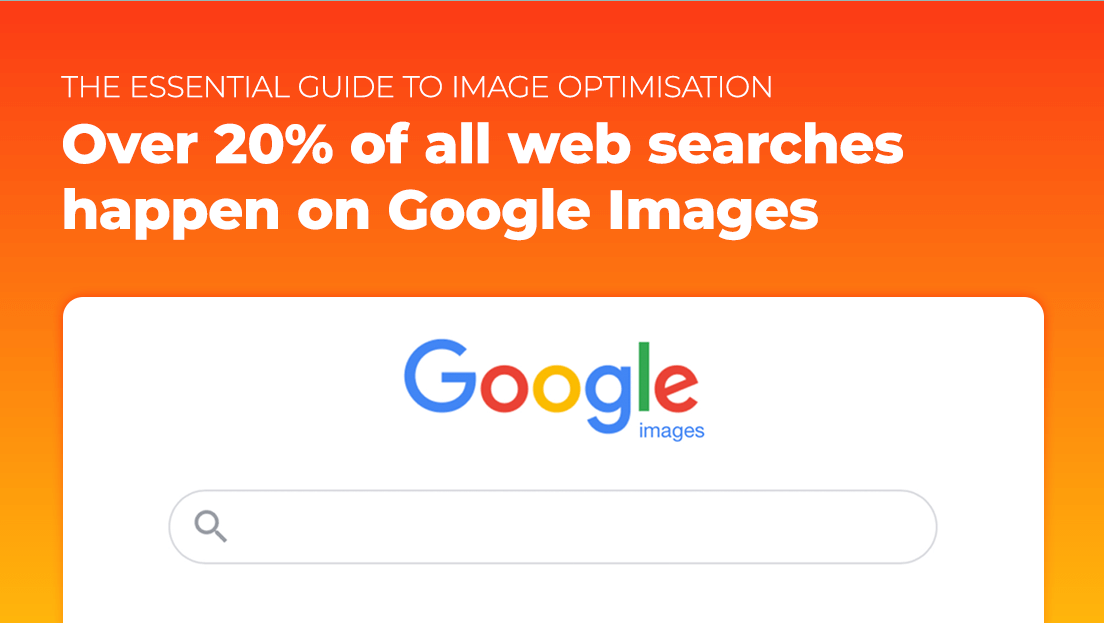
8. Implement videos and image elements
Adding rich media such as images, videos, infographics, and other visuals to your content will improve messaging and user experience. Web content containing visuals like images or videos perform better, receiving up to 94% more views.
9. Optimise for visual search
Visual search uses AI technology to help users search through real-world imagery rather than through text search. The software identifies the object within the picture and provides information and search results to the user. 62% of millennials and Gen Zers prefer visual search over all other search types.
Optimise for visual search by;
- Using a relevant image that matches your text
- Picking a good file name for your image
- Ensuring image dimensions match the image size as displayed
- Reducing file size for faster loading
- Adding a caption, if appropriate, for easier scanning of the page
- Using image alt tags.
10. Prioritise search intent
Search intent, or user intent, refers to the purpose of an online search. Common types of Search Intent include informational, commercial, navigational and transactional.
Matching user intent helps build your business as an authority in your field. If users are given what they intended to find in the SERPs and knowing the searcher’s intent behind target keywords can make your search campaign more effective and your content will have a higher potential to succeed.
11. Evaluate existing ranking opportunities
Find ‘low-hanging fruit’ opportunities – keywords in positions 7-20 using a keyword tool such as SEMRush. Work on improving that content by taking inspiration from pages ranking higher. Optimise H1’s, H2’s, and subsequent headings with the newly found keywords and strengthen internal linking by optimising anchor text with relevant keywords.
12. Page 2 ‘poaching’
Take all of your page 2 rankings and improve the on-page optimisation (follow aforementioned process from tip #11) to push them over the edge onto page 1 to drive more traffic.
13. Create SEO-friendly URLs
Optimised URL structures promote site visibility and learning the fundamentals of URL structuring is an important element of SEO.
Here are the 4 key steps;
- Keep it simple and consistent
- Keep it organised
- Keep it trustworthy
- Use the right keywords – keywords in the URL can also help you rank better for a specific phrase
14. Optimise for ‘Featured Snippets’
Featured snippets are one of the most coveted spots on a search engine results page. They’re featured prominently above the organic search results and often show up before the first result in a SERP. Google extracts information from websites to create featured snippets based on specific queries entered into the search engine. Adding a bulleted list into your content to summarise key points will help dominate featured snippets.
You might find featured snippets on their own within overall search results, within the ‘People Also Ask’ section (see next point), or alongside Knowledge Graph information.
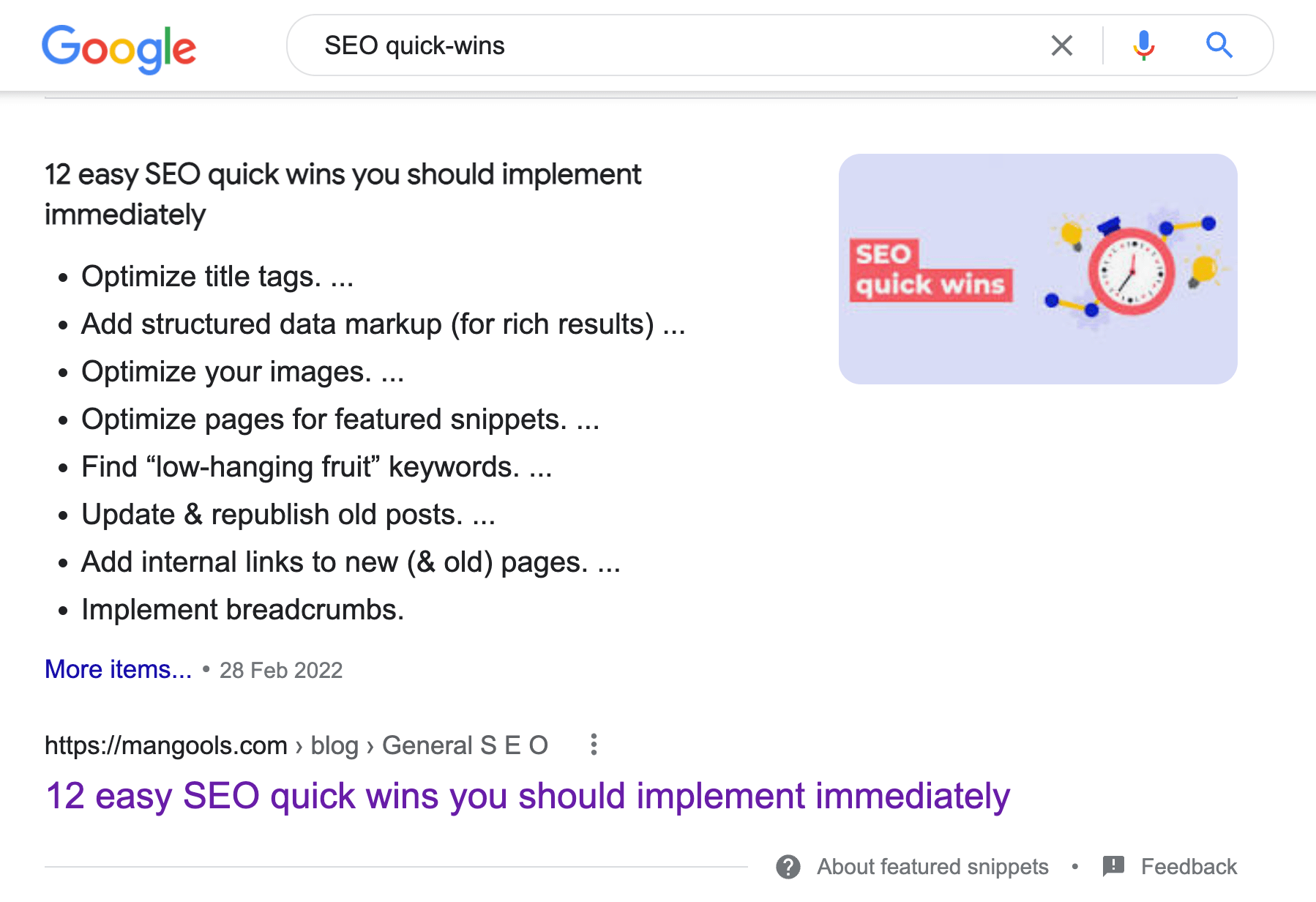
15. Target ‘People Also Ask’ search queries
‘People Also Ask’ is a dynamic Google SERP feature that answers the list of questions closely related to the searcher’s intent and quickly displays additional information as a featured snippet to users from their initial search query.
Why it’s important to answer ‘People Also Ask’ questions;
- Increases top of the funnel marketing reach
- Avoids brand degradation with better answers for branded queries
- Improves organic/paid ranking
- Provides opportunities to rank on ‘featured snippets’
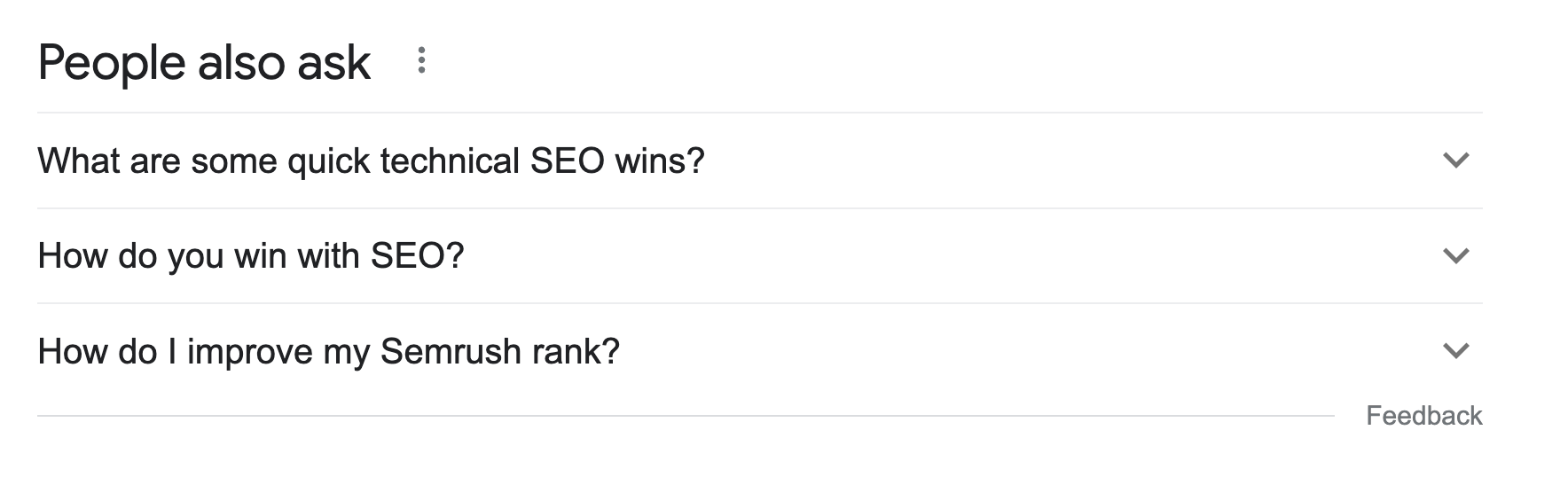
16. Identify long-tail keyword phrases
A long-tail keyword is a phrase that is generally made from three to five words. Since these keywords are more specific than generic terms, they allow you to target niche demographics. Despite long-tail keywords generating less search traffic, they will usually have a higher conversion value, as they are more specific and allow you to reach new, motivated audiences.
Ideal for FAQ-style articles, Answer the Public will help you determine the questions users are asking about your primary keyword.
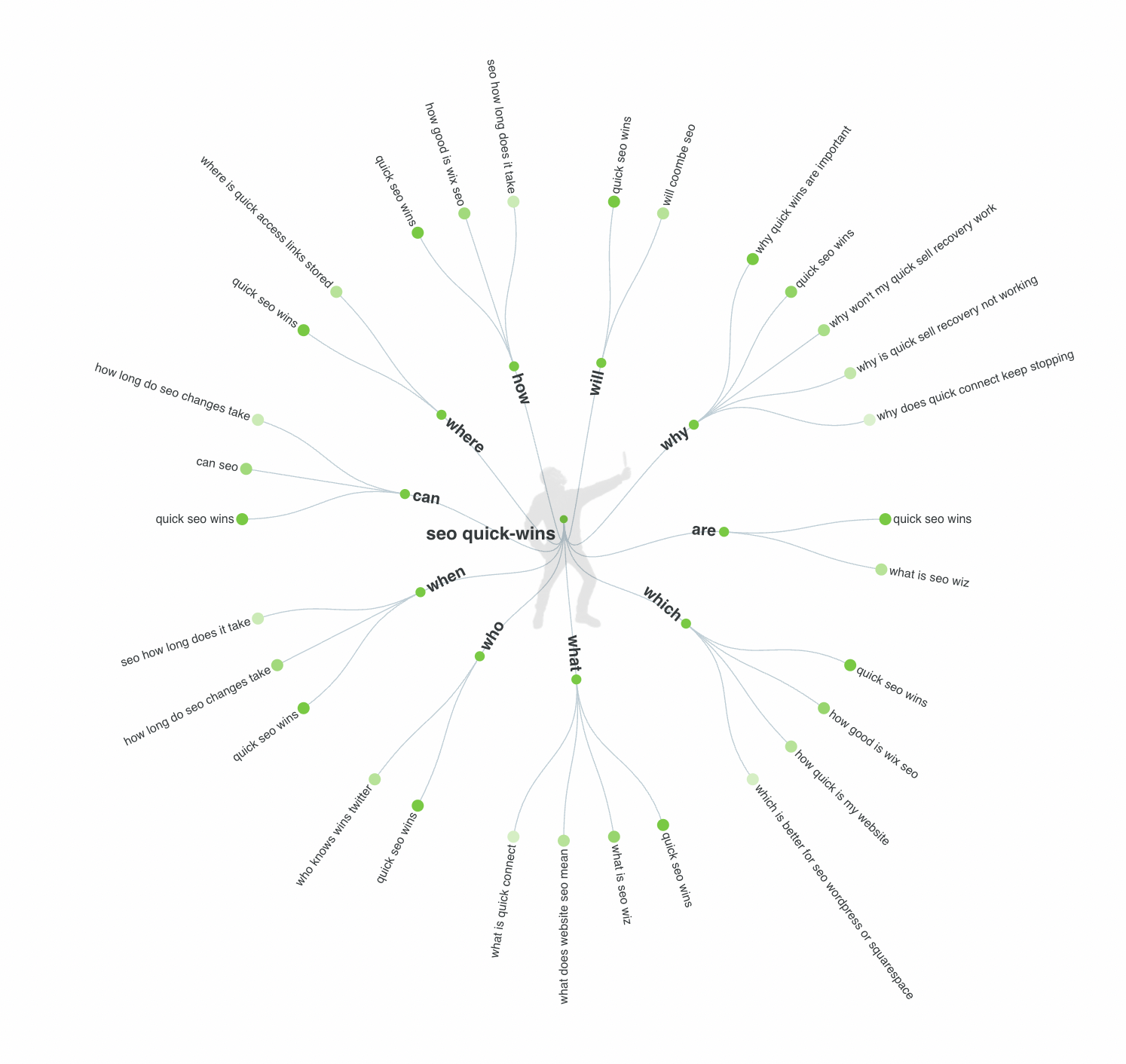
17. Remove keyword cannibalisation
Keyword cannibalisation is when multiple pages on a website target the same or similar keywords ranking for the same search query and are therefore competing against each other. One of the two pages affects the other’s ability to rank, and as a result, neither page will perform as well as it should. This is a result of either optimising for the same keyphrase or simply that the pages in question are covering the same or a similar topic.
Check Google Search Console to ensure cannibalised pages aren’t competing for the same keyword.
18. Refresh and republish old posts
Regularly enhancing existing evergreen and well-established content by refreshing with current stats to fit search trends can earn you higher search rankings, drive more traffic, and provide an overall better user experience.
N.B. After optimising old content, bring forward the date of publication.
19. Prune low-value content
Content pruning refers to the removal, consolidation, or re-optimisation of underperforming content that offers no relevance to improving site performance. Utilise SEMRush to identify underperforming pages for pruning and then remove them from your site’s index.
20. Remove duplicate content
Creating unique and resourceful content can improve a website’s SEO rankings. Google search algorithms penalise websites that post duplicate content whilst rating original content higher in the search results. For search engines to see content as unique, follow the below tips;
- Don’t copy text from other websites
- Always link to sources
- Use relevant keywords
- Create original images
- Develop a unique writing style
- Check your content with a duplicate content checker
21. Build / optimise an FAQ page
FAQ or hub pages are the key to providing your audience and search engines with the answers they might need about your brand and helping your business respond to customer needs more quickly and appropriately. When optimised for relevant keywords, well-designed for optimal user experience and marked up correctly with structured data, FAQ pages are highly-valuable to organic performance.
Off-Page Optimisation
Off-page SEO refers to all the measures that can be taken outside of your website to improve its position in search rankings. Let’s explore…
22. Remove toxic backlinks
Backlink analysis is a thorough evaluation of the number and quality of websites that are linking to your domain or a specific piece of content. Your website’s position in the search, its authority and its general quality is largely affected by its backlink profile. The higher the quality and authority of the linked websites, the higher your site will rank.
Run your site through a backlink analysis tool such as Moz Link Explorer Tool to monitor your backlink cleanup process and to check for broken backlinks every 6-12 months.
23. Publish original ‘Research Content’
Original research is an effective SEO content strategy to increase website traffic. Investing in original research that positions your company as a thought leader is a key way to increase incoming backlinks to your website. And as there isn’t anyone to compete with, your content will be boosted to the top of the SERPs.
24. Utilise reverse image Google search
You can use reverse image search to boost backlinks to your site. Choose some of the most popular pages on your website and run the images appearing on those pages through a Google image search. Find out if your images are being used by other websites and if you have been credited for them. If there’s a non-clickable credit, you can approach that website asking for a backlink.
25. Develop an outreach strategy
Guest posting can be a very effective strategy for SEO and a proactive way to earn links to your site and establish your brand as an expert in your niche. Place a natural link or two back to your own content within a guest post to send authority signals to the search engines.
26. Grow online reviews
Customer reviews aren’t just trust signals for your customers – they can also provide potential SEO ranking boosts when used effectively. Reviews increase both consumer knowledge and brand trust, encouraging people to spend more time browsing your site and be convinced to convert.
Increasing your website’s customer reviews can;
- Drive more keywords via customer feedback
- Increase click-through rate and have an edge on your competitors
- Build user’s and search engine’s trust
- Increase interaction through review responses
- Reduce bounce rate
- Improve local SEO
27. Identify competitor backlinks
Competitor backlink analysis is a method for benefiting from the unique backlink profiles of your competitors. Building links to pieces of content ranking in positions 6-20 will increase your chance of driving significant traffic to these pages and boost rankings.
Technical Optimisation
Technical SEO refers to optimising technical aspects such as the code, rendering, architecture or server performance. Let’s put our technical hats on and dive a little deeper…
28. Improve Core Web Vitals
Last year, Google announced the page experience update to their ranking algorithm in order to add more organic ranking signals for user experience. As part of the page experience signals, Core Web Vitals now affect SEO. These Core Web Vitals are metrics representing the load time, visual stability and interactivity of a page.
A quick fix for SEO is to improve loading speeds across mobile and desktop devices; loading speed is not only a key ranking factor but also critical for user experience.
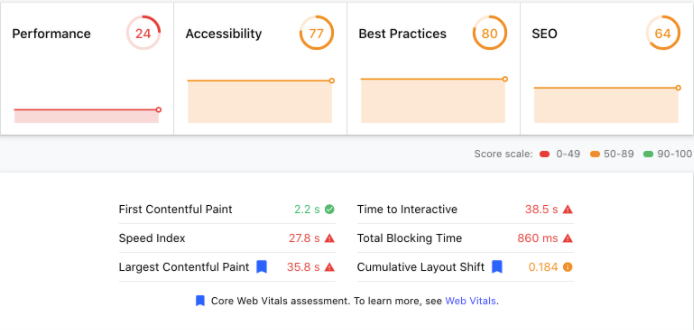
29. Implement canonical tags
A canonical tag or ‘rel canonical’ is a way of informing search engines of a specific URL that represents the master copy of a page. Using the canonical tag prevents problems caused by identical or ‘duplicate’ content appearing on multiple URLs.
30. Implement structured data using Schema
Schema.org is a semantic vocabulary of tags (or microdata) that you can add to your HTML to improve the way search engines read and represent your page in SERPs. Schema markup helps your website rank better for all kinds of content types. It can boost your visibility in the SERPs with rich snippets, which in turn can increase your organic traffic.
A tool that will generate the Schema markup code for you is Google’s Structured Data Markup Helper, and when it comes to testing your structured data, we recommend using Google’s Schema Markup Testing Tool.
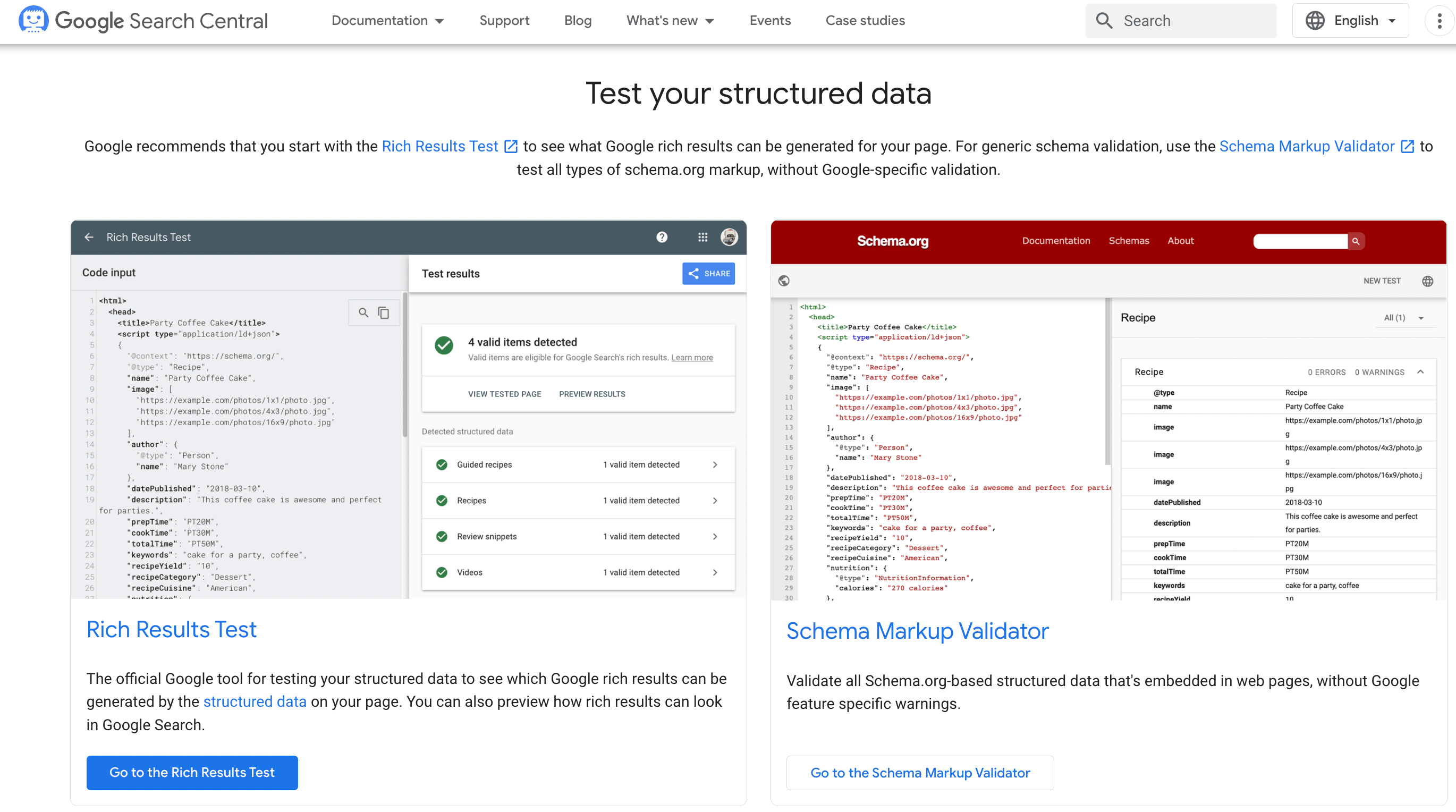
31. Implement breadcrumbs to enhance navigation
A ‘breadcrumb’ is a type of secondary navigation scheme that reveals the user’s location in a website or web application. These navigational aids tell users where they are on your site and additionally help Google to identify how your site is structured.
A breadcrumb trail on a page indicates the page’s position in the site hierarchy and helps users understand and explore a site effectively. A user can navigate up in the site hierarchy, one level at a time, by starting from the last breadcrumb in the trail. Breadcrumb navigation improves crawability, reduces bounce rate and improves user experience.
32. Monitor and troubleshoot indexing
Pages that have low-quality content, duplicate content or cannibalising content should be kept out of the search results. These low-value pages contribute to wasted crawl budget, keyword dilution and redundancies and index bloat.
33. Enhance website security
If your website collects private information, it must be protected to prevent a potential cyber-attack. Without this security, a hacker could potentially steal private information about your customers by spreading malware through your site and tracking site visitors.
Hacks or attempts at hacks can keep Google’s bots from accessing your site, content and keywords. Your server may report missing pages to Google because of a web scraper or hacker impacting your website.
To improve your website’s safety;
- Keep software and plugins up-to-date
- Choose a smart password
- Use a secure web host
- Record user access and administrative privileges
- Apply for a web application firewall
- Add HTTPS and an SSL certificate
- Tighten network security
34. Maintain clean code
Clean code facilitates site speed improvements. Although your site’s code might start out ‘clean’, over time, it’s common for website modifications to result in a number of different errors that can slow down your site’s operation. It’s wise to perform regular checks that account for all of the following issues;
- Eliminate excess whitespace, while still keeping your code readable
- Use an HTML validator to eliminate broken and unpaired tags
- Use a broken link checker tool to remove invalid URLs
35. Fix broken links and set up redirects
Broken and redirected links are often the first ‘low-hanging fruits’ to address in SEO.
Broken pages and links on your site waste link equity or ‘link juice’. If you identify 404 errors, you’ll need to 301 redirect them; it’s best to redirect every individual broken link to a new page with similar content. Redirects can be useful to fix errors and to help avoid errors when amending URLs.
36. Run a ‘Mobile-Friendly Test’
The most important reason for having a mobile-friendly website is its potential to increase overall sales and conversions. Allowing users to have a seamless mobile experience is essential in a hyper-competitive digital landscape. It’s also a ranking signal in both Google and Bing’s algorithms. Mobile-friendly websites, in general, will outrank non-mobile-friendly sites in mobile search results.
37. Review site architecture
Information architecture, website architecture or site structure, is the layout of a website’s pages, outlining their hierarchy and how they link together. Great site architecture is all about improving how users and search engines find their way around your site. So, it’s vital to structure your site in an easy-to-navigate way to better retain your audience. Hierarchical structures are ideal for websites with large amounts of data to methodically distribute link juice.
38. Create dynamic XML Sitemaps
An XML sitemap assists crawlers in faster indexation. Sitemaps should only contain URLs that should be indexed (up to 50 URLs per sitemap). By including only SEO-relevant pages, you help search engines crawl your site more intelligently to reap the benefits of better indexation.
You should exclude;
- Non-canonical pages
- Duplicate pages
- Paginated pages
- Parameter or session ID-based URLs
- Site search result pages
- Reply to comment URLs
- Share via email URLs
- URLs created by filtering that are unnecessary for SEO
- Archive pages
- Any redirections, missing pages, or server error pages
- Pages blocked by robots.txt
- Pages with noindex
- Resource pages accessible by a lead gen form
- Utility pages that are useful to users but not intended to be landing pages
39. Disavow spammy backlinks
Bad backlinks damage the SEO of your site, leading to the loss of your ranking. By disavowing spammy inbound links, you can decrease a domain’s spam score. Google’s Disavow Tool allows you to devalue backlinks to your website and can reduce the impact of link penalties.
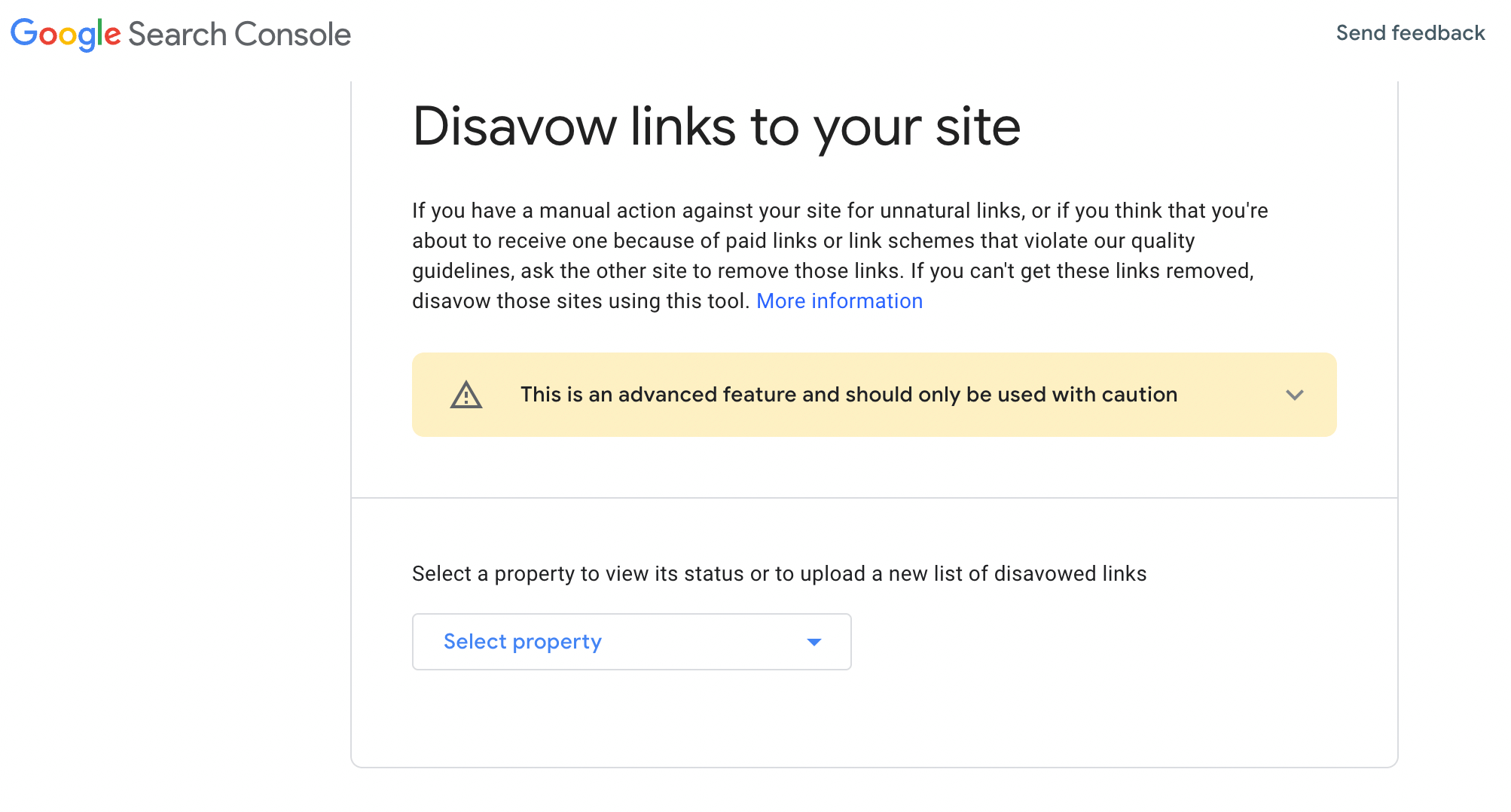
Local Optimisation
Local SEO is a search engine optimisation strategy that helps your business be more visible in local search results on Google. So, how do we optimise for local SEO?
40. Register for GMB
Google My Business (GMB) is one of the most powerful tools for local SEO. Creating this free profile is a great way to increase your visibility across Google services; information from your Google Business Profile may appear in Google Search, Google Maps, and Google Shopping. A GMB profile can help drive page sessions, leads and sales, and a listing for a local business is more likely to appear when people search for a nearby business using Google Maps.
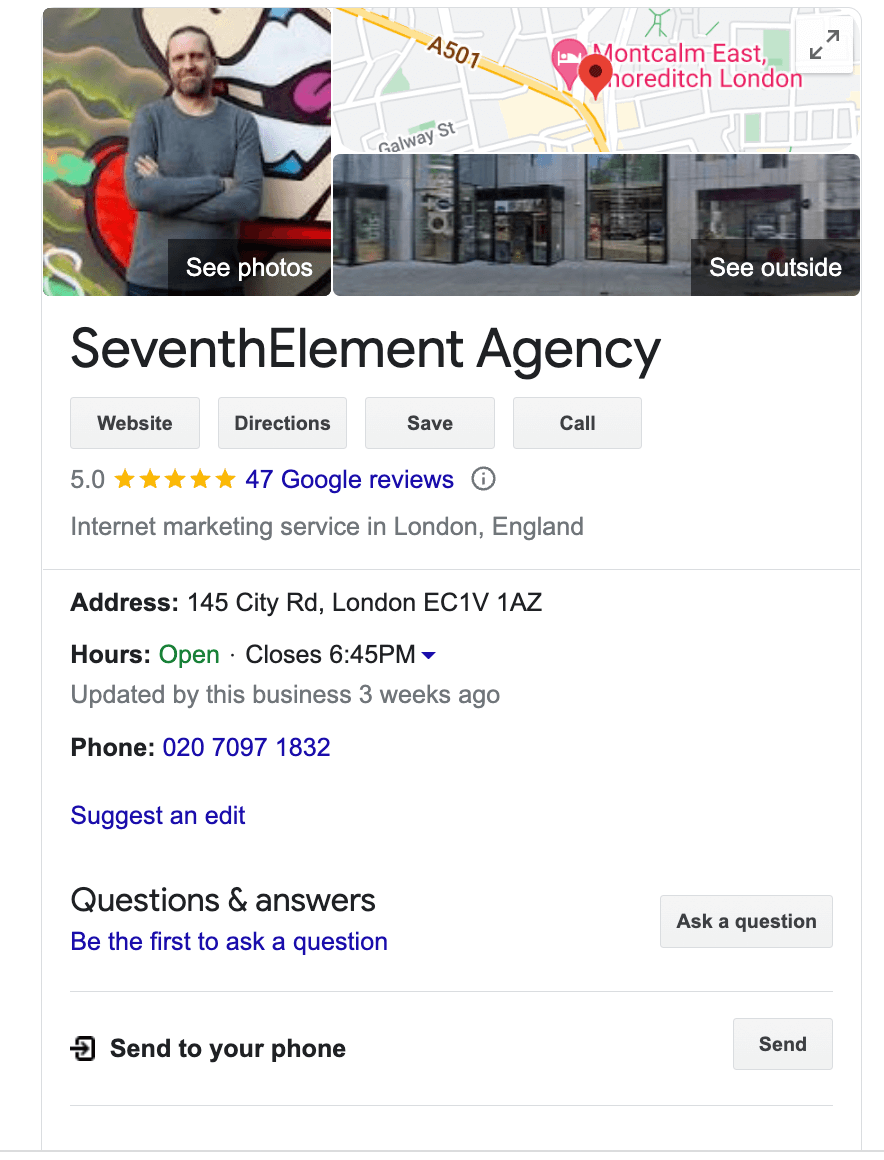
41. Embed Google Maps in your location pages
Having Google Maps API embedded on your contact page or footer is one of the best practices for local SEO. When you list your business on Google Maps and create a GMB listing, you offer the search engine a way to match a user’s location with yours. Include your targeting city or area in the GMB landing page title and ensure the location is verified by the owner.
42. Build citations and add your site to online directories
Having your business listed accurately in trusted online directories helps search engines solidify your online presence. This means your information should be on major citation websites, including GMB, Bing Maps, Yelp and Facebook. Focus your attention on directories that have higher domain authority than smaller listing directories.
43. Make the most of social listening
Fuel your local SEO strategy with social listening to discover what people in your target location are saying and collect information about audience interests and priorities. Then make the most of these insights to find out how you can make changes to your strategy, products and services.
Additionally, your social listening efforts can help you understand what types of local content your target audience might be looking for and enable you to build a robust local content strategy to fit those needs. Plus, you might even be able to uncover long-tail keywords to use in your content optimisation strategy.
Elevate your online presence
We hope our comprehensive guide helps to effectively and efficiently strengthen your SEO strategy and boost Google rankings when performing an SEO audit.
Our success formula has been distilled from years of experience, covering all elements with a strong focus on SEO, user experience and site performance. Whatever aspect of marketing you’re looking to elevate, we can optimise your online presence and deliver transformational growth.
Explore our digital marketing services to see how we can fertilise your digital home; drop us a line.