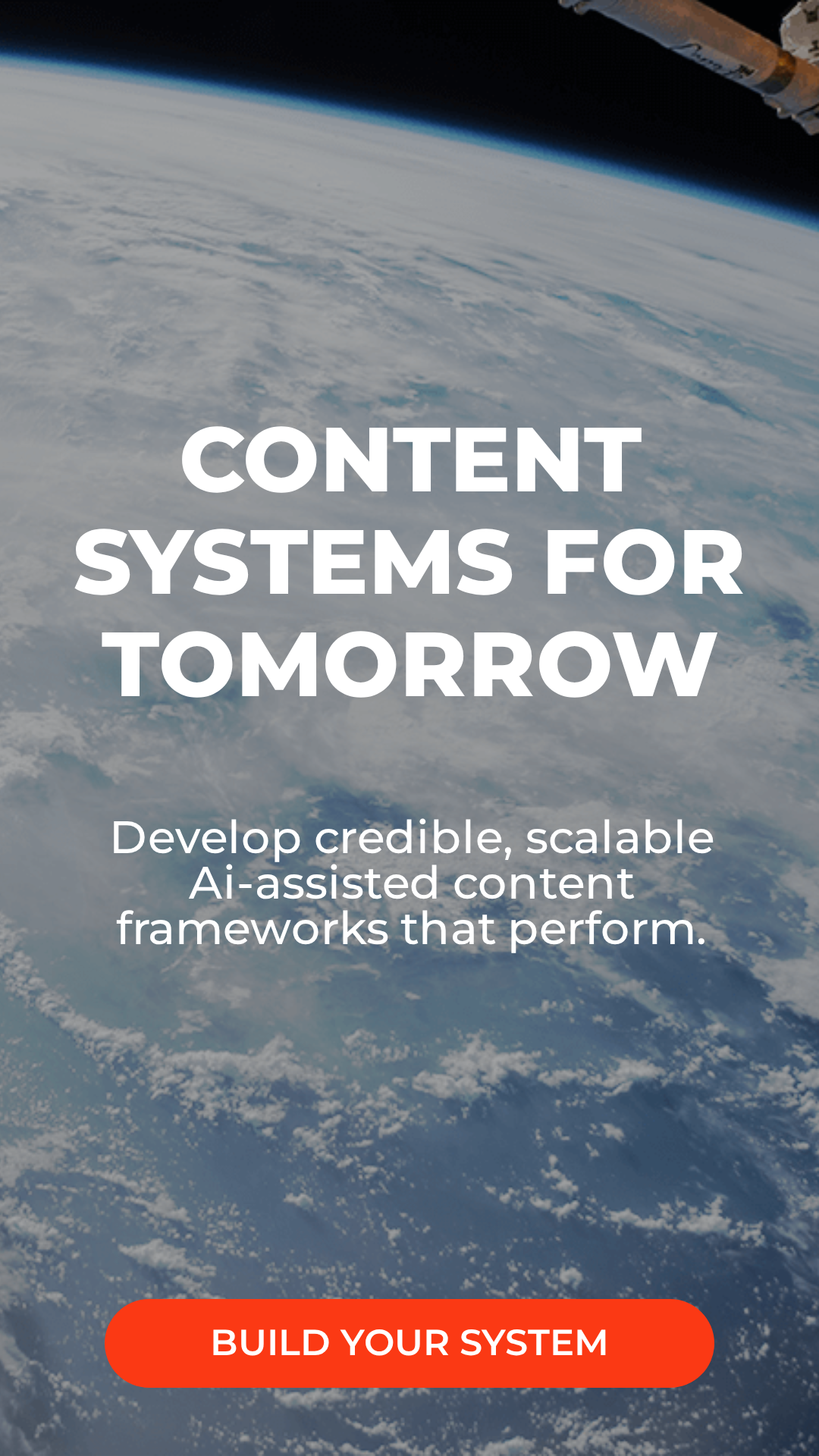If your webinar ends when the live stream stops, you’re doing it wrong. A single webinar isn’t just a one-time event – it’s a content machine waiting to be leveraged across multiple channels. And yet, most marketing teams let valuable insights collect digital dust.
B2B buyers don’t just consume content – they snack, binge and revisit it across multiple formats. In fact, 73% of decision-makers engage with at least four different content types before making a purchase. So why serve them only one?
This comprehensive guide will show you how to transform a single webinar into months of multi-channel content that engages B2B buyers across their decision-making journey. With the webinar market expected to reach $4.44 billion this year according to Growth Marketing Pro, and 73% of B2B marketers reporting that high-quality leads come from webinars, mastering the art of repurposing is no longer optional – it’s essential.
Let’s talk repurposing – because one webinar should equal months of content.
Why repurposing matters: The business case
Before diving into the how-to, let’s understand why repurposing webinar content should be a cornerstone of your B2B content strategy.
The multi-format B2B buyer journey
Today’s B2B buyers don’t consume content linearly or in a single format. They snack, binge, and revisit information across multiple channels and content types. In fact, 73% of decision-makers engage with at least four different content types before making a purchase. Organisations that embrace multi-format content strategies report 90% higher customer retention rates.
The ROI multiplier effect
Webinars require significant investment in planning, promotion and production. Repurposing maximises this investment by:
- Extending content lifespan: Transform time-limited live events into evergreen assets
- Reaching broader audiences: Engage those who couldn’t attend the live session
- Enhancing SEO and online presence: Increase your digital footprint across platforms
- Reinforcing key messages: Create multiple touchpoints with consistent messaging
- Driving sustained engagement: Keep your audience engaged long after the live event
The resource efficiency argument
According to the Content Marketing Institute, 58% of B2B marketers rate their content strategy as merely “moderately effective,” with nearly half citing a lack of clear goals and only one in three saying they have a scalable model for content creation. The biggest challenge? A lack of resources.
Repurposing addresses this challenge head-on by extracting maximum value from existing content rather than constantly creating from scratch.
Step 1: Break it down into core content assets
A 60-minute webinar is packed with insights, discussions and (hopefully) compelling takeaways. Your first move? Extract the gold.
The key is to systematically extract and transform this content into various formats tailored to different platforms and audience preferences.
Video content to capture attention fast
Video remains one of the most engaging content formats, particularly for quick consumption on social media. Here’s how to transform your webinar recording into compelling video assets:
Short-form Clips (15-60 seconds)
These quick, high-impact snippets are perfect for platforms like LinkedIn, TikTok, and Instagram Reels where attention spans are short and engagement happens fast.
How to create effective short-form clips:
- Identify powerful moments: Look for instances where speakers make unexpected, controversial or particularly insightful statements
- Focus on one clear message per clip: Each short video should communicate a single, focused takeaway
- Optimise for silent viewing: Add captions and branding, as most social users watch videos on mute
- Format appropriately for each platform:
- Vertical for Instagram/TikTok (9:16 aspect ratio)
- Square for LinkedIn (1:1 aspect ratio)
- Horizontal for YouTube Shorts (16:9 aspect ratio)
- Create a strong hook: The first 3 seconds are crucial – start with a provocative question or bold statement to grab attention
Key takeaways reel (2-3 minutes)
A slightly longer format that compiles the most important insights from your webinar into a polished summary.
Best practices:
- Structure it with a clear beginning, middle, and end
- Include 3-5 main takeaways from the webinar
- Add professional transitions and graphics
- End with a call-to-action to watch the full webinar
On-demand Webinar Series
Break your full webinar into themed, bite-sized episodes that are easier to consume and target specific interests.
Implementation tips:
- Divide content by topic or question addressed
- Create consistent intro/outro segments
- Add chapter markers for easy navigation
- Package as a “mini-series” with cohesive branding
Speaker highlights
Showcase your expert speakers’ best moments to leverage their credibility and authority.
How to maximise speaker highlights:
- Focus on unique insights or personal anecdotes
- Include the speaker’s credentials on screen
- Tag speakers when sharing on social media
- Pair with a quote graphic for additional impact
Written content (depth & SEO power)
While video excels at quick engagement, written content provides depth and significantly boosts your SEO efforts. Here’s how to transform your webinar into valuable written assets:
Long-form blog post
Turn key discussions from your webinar into a comprehensive, search-optimised article that provides value even to those who didn’t attend the live event.
Creation process:
- Transcribe the webinar: Use AI tools like Sonix or Happy Scribe to generate a full transcript
- Structure like an article: Organise content with a compelling introduction, clear sections with subheadings, and a conclusion with next steps
- Enhance with supporting data: Add industry statistics and research that reinforce key points made during the webinar
- Make it scannable: Use bullet points, bold highlights, and pull quotes to improve readability
- Include strategic CTAs: Guide readers to watch the full webinar or download related resources

Break webinar insights into a series of focused, snackable posts, each highlighting a distinct angle or takeaway.
Effective implementation:
- Create 5-7 posts from a single webinar
- Start each post with a hook or provocative question
- Include a branded image or short video clip
- End with a question to encourage comments
- Space posts over 2-3 weeks for maximum impact
LinkedIn reports that “short-form video content is increasing at 34% year-on-year” on their platform, making this an increasingly valuable format for B2B marketers.
Ebook or whitepaper
Package in-depth insights from your webinar into a downloadable asset that serves as a lead generation tool.
- Expand on webinar content with additional research
- Include custom graphics and data visualisations
- Structure with clear chapters and navigation
- Add expert quotes and case studies
- Design a professional cover and layout
- Gate behind a form for lead capture
Email sequence
Transform webinar highlights into a multi-touch email series that nurtures leads over time.
Sequence structure:
- Email 1: Key takeaways and link to full recording
- Email 2: Deep dive into a specific topic with expert insights
- Email 3: Case study or practical application of webinar concepts
- Email 4: Related resources and next steps
- Email 5: Invitation to upcoming webinars on related topics
Visual & interactive content (for scrollers & skimmers)
Visual content captures attention quickly and can communicate complex ideas efficiently, while interactive elements boost engagement by inviting audience participation.
Infographics
Convert key statistics, processes, or frameworks from your webinar into easy-to-digest visual formats.
Design considerations:
- Focus on a single, coherent theme per infographic
- Use your brand colors and typography
- Balance text and visuals (70% visual, 30% text)
- Include source citations for credibility
- Add your logo and website for attribution
- Design for both social sharing and website embedding
Comparison charts
Create visual comparisons that illustrate industry trends, before/after scenarios, or competing approaches discussed in your webinar.
Effective applications:
- Industry benchmarks vs. your approach
- Traditional methods vs. innovative solutions
- Competitor analysis frameworks
- Cost-benefit comparisons
- Timeline progressions
“Swipeable” carousel posts
Develop multi-slide presentations that break complex topics into digestible chunks, perfect for LinkedIn and Instagram.
Best practices:
- Limit to 7-10 slides maximum
- Start with an attention-grabbing cover slide
- Use one key point per slide
- Maintain consistent design throughout
- End with a clear call-to-action
- Include slide numbers (e.g., 1/7) for navigation context
Quote graphics
Transform expert soundbites from your webinar into compelling, shareable images that highlight key insights.
Design tips:
- Keep quotes short and impactful (under 15 words)
- Include the speaker’s name and title
- Use an appropriate image or background
- Ensure text is easily readable
- Add your branding subtly but clearly
Interactive elements
Create engagement-focused content inspired by webinar themes.
Options include:
- Polls & quizzes: Test knowledge on topics covered in the webinar
- Interactive calculators: Allow users to input their own data to see personalised results
- Decision trees: Help audiences apply key lessons with a “choose your own path” format
- FAQ pages: Transform questions asked during the webinar into an interactive resource
Example AI prompt:
You are a B2B marketer looking to get more value from a single webinar to promote it across multiple channels.
Take the provided webinar recording and transcript and break it down into multiple high-value content assets. Identify key moments, insights and speaker highlights to create the following assets:
- Speaker Highlights: Summarise key takeaways from each speaker, including their most impactful quotes and insights. Format for blog posts, LinkedIn articles, or speaker profile pages.
- Social Content: Create multiple social media posts, including text-based summaries, quote graphics, and carousel posts. Format them for LinkedIn, Twitter, Instagram, and Facebook.
- Email Content: Develop email copy for follow-ups, including a recap email with key takeaways, CTAs to watch the replay, and teaser content for upcoming webinars.
Ensure all assets are clear, engaging, and tailored for the intended audience.
The target audience is: [Insert]
The tone of voice is: [Insert]
The topic is: [Insert]
The industry is: [Insert]
Optimise video and text for discoverability and engagement across platforms.
Step 2: Adapt for each channel (Because one size does Not fit all)
Organisations with multi-format content strategies report 90% higher customer retention rates.
Different platforms = different rules. What works on YouTube won’t fly on LinkedIn.
- LinkedIn – Professional, insight-driven content. Think video snippets, carousel posts and punchy thought leadership
- Twitter/X – Sharp, opinionated takeaways. Engage in real-time conversations
- YouTube – Home of longer, searchable content. Full-length replays, deep-dive explainers
- TikTok/Instagram Reels – Short, snappy clips with engaging captions. Hook fast or lose attention
- Email marketing – Exclusive content for your list. Personalised key takeaways
As the premier B2B social network, LinkedIn rewards professional, insight-driven content that demonstrates expertise and sparks meaningful conversation.
Content formats that perform well:
- Video snippets: 30-90 second clips with captions
- Carousel posts: Multi-slide presentations of key insights
- Thought leadership articles: Expanded perspectives on webinar topics
- Polls: Questions that encourage professional opinions
- Document shares: PDF summaries or one-pagers
YouTube
As the second-largest search engine in the world, YouTube excels at hosting longer, searchable content that provides in-depth value.
TikTok/Instagram Reels
These short-form video platforms demand content that hooks viewers instantly and delivers value in seconds.
Content approaches that work:
- Surprising statistics: Share unexpected numbers with visual impact
- Quick tips: Actionable advice in under 30 seconds
- Contrarian views: Challenge conventional wisdom from the webinar
- Behind-the-scenes: Show the webinar production process
- Expert soundbites: Highlight the most quotable moments
Email Marketing
Email allows for more personalised, exclusive content delivery to an audience that has already shown interest in your brand.
Email-optimised content:
- Exclusive insights: Content not shared on public channels
- Personalised takeaways: Insights tailored to specific industries or roles
- Resource compilations: Curated collections of related content
- Extended analysis: Deeper perspectives on webinar topics
- Early access: Preview of content before public release
How to do it
- Segment by audience type – executives want high-level takeaways, while practitioners prefer in-depth analysis
- Choose the right content mix – videos for engagement, blogs for SEO, infographics for quick insights
- Adjust content length – Twitter/X needs brevity, blogs need depth
- Use platform-specific hashtags – for visibility on Instagram, LinkedIn and TikTok
- Tweak posting times – audiences on LinkedIn engage differently than those on Instagram
Create a content flow where each piece leads to another
A LinkedIn clip teases a blog post – the blog post links to the full webinar replay – a downloadable guide turns visitors into leads.
- Social clip → Blog post → Webinar replay → Downloadable resource
- Infographic → Email series → Whitepaper → Sales follow-up
Create platform-specific engagement hooks
- LinkedIn: Ask open-ended questions to drive comments
- Twitter/X: Start threads with a bold statement or controversial take
- Instagram/TikTok: Use trending sounds, challenges, and motion graphics
- YouTube: End videos with a strong CTA directing viewers to another video or resource
Example AI prompt
Take the provided webinar transcript and transform it into multiple high-value LinkedIn posts. Identify key insights, thought-provoking statements, and engaging moments. Ensure the content is tailored for LinkedIn’s audience, balancing professional tone with an engaging, conversational style. Generate the following types of posts:
- Insightful Takeaways: Summarise the webinar’s key points in a concise, structured post. Use short paragraphs, bullet points, and a strong opening hook
- Speaker Highlights: Craft posts featuring impactful quotes from speakers, adding brief context or personal reflections to spark engagement
- Engaging Storytelling: Turn an interesting moment from the webinar into a narrative-driven post that invites discussion
- Carousel Post: Break down a key topic into a visually engaging multi-slide post, using short, punchy text for each slide
- Poll or Question Post: Extract a key debate or topic from the webinar and turn it into a LinkedIn poll or open-ended discussion prompt
- Call to Action (CTA) Post: Encourage engagement by directing readers to watch the full webinar replay, sign up for a related event, or share their thoughts.
Each post should be optimised for LinkedIn’s best practices – keeping text scannable, using line breaks for readability, and including relevant hashtags and a compelling CTA.
Step 3: Multiply, automate & scale
Manually repurposing every webinar? Not sustainable. Systemise it.
- Create a webinar-to-content workflow: Assign specific content formats to your team from the start
- Use AI tools (wisely): Transcribe webinars instantly, auto-generate blog drafts and pull out key quotes with AI
- Batch-create content: Edit all video clips at once, draft multiple social posts in a single session
- Schedule in advance: Load up content calendars with posts timed for maximum engagement
For example – we’ve designed a system to automate our work flow and get maximum value out of the insights we produce. Using a dynamic mix of AI tools, we repurpose our monthly LinkedIn Live webinars into an array of fuel room posts, LinkedIn discussions and creative animations to use throughout the month and beyond.
- We start with a core piece of content, in this case, a downloadable PDF with key insights and expertise:

02. Then we transform it into a LinkedIn Live using a combination of AI tools:

03. Then we use AI to extract snippets and highlights to help create content for our fuel room and social channels:

Creating a Webinar-to-Content workflow
Establish a repeatable process that begins before the webinar even takes place and continues long after it ends.
Pre-webinar planning:
- Design with repurposing in mind: Structure your webinar to include segments that will easily transform into standalone content
- Prepare speakers: Brief presenters on the repurposing strategy and encourage them to deliver clear, quotable insights
- Assign content responsibilities: Determine which team members will handle specific repurposing tasks
- Create content templates: Develop standardised designs for quote cards, social posts, and other recurring formats
- Post-webinar execution:
Immediate actions (within 24 hours):
- Upload the full recording
- Send thank-you emails with key takeaways
- Share 1-2 initial social media highlights
Short-term actions (within 1 week):
- Complete transcription and editing
- Create short video clips
- Publish initial blog post
- Develop social media content calendar
Medium-term actions (within 2-4 weeks):
- Produce comprehensive written assets
- Develop visual content
- Create email nurture sequence
- Launch interactive elements
Long-term actions (ongoing):
- Monitor performance metrics
- Refresh content with new insights
- Incorporate into future webinars
- Update with industry developments
Step 4: Humanise
While efficiency is important, maintaining content quality is paramount. Google’s EEAT framework (Experience, Expertise, Authoritativeness, Trustworthiness) provides a valuable lens for ensuring repurposed content remains credible and valuable.
Preserving expertise and authority
When repurposing webinar content, maintain the credibility of the original presentation:
- Properly attribute insights: Always credit speakers and experts when repurposing their statements
- Maintain context: Ensure that shortened clips don’t misrepresent the speaker’s original meaning
- Include credentials: Highlight speakers’ qualifications and experience in repurposed content
- Link to primary sources: Reference original research and data sources mentioned in the webinar
- Preserve nuance: Don’t oversimplify complex topics when creating shorter content pieces
Humanising repurposed content
Avoid the “robotic” feel that can come from heavily automated content by:
- Preserving authentic moments: Include genuine reactions, personal anecdotes, and unscripted insights
- Maintaining conversational tone: Edit transcripts to read naturally while preserving the speaker’s voice
- Including real-world examples: Highlight case studies and practical applications discussed in the webinar
- Showcasing personality: Capture the unique perspectives and communication styles of your speakers
- Encouraging ongoing dialogue: Invite audience questions and comments on repurposed content
Ensuring factual accuracy
Maintain trustworthiness by:
- Fact-checking all content: Verify statistics and claims before including them in repurposed materials
- Updating outdated information: Add notes or updates if industry developments have changed since the webinar
- Providing context for opinions: Clearly distinguish between factual statements and personal viewpoints
- Including comprehensive sources: Link to additional resources that support or expand on webinar content
- Being transparent about edits: Acknowledge when content has been condensed or edited for clarity
Step 5: Track what actually works
Not all content is created equal. Double down on what performs.
- Measure engagement per format (Are short clips driving more traffic than full replays?)
- Track conversions (Which content types lead to actual leads and sales?)
- Monitor content lifecycle (Which formats keep delivering long-term value?)
Design engagement tracking systems
- Track audience retention on video clips
- Monitor social shares & comments
- Look at time spent on blog posts
Establish content performance tracking
- Track engagement by format – Which content type gets the best results?
- Measure conversions – What leads to actual business outcomes?
- A/B test content styles – Do LinkedIn posts perform better as text or carousels?
Build cross-format attribution models
- UTM tracking – Tag content links properly to track traffic sources
- Multi-touch attribution – Understand which content pieces contribute to conversions
- CRM integration – See how repurposed content influences customer journeys
If something isn’t getting traction? Drop it. Focus on content that drives results.
Final thought: One webinar = months of content
A single webinar should fuel your marketing for weeks – not disappear into oblivion.
Systemise repurposing. Adapt content for multiple platforms. Track what matters. And watch your one-time event turn into an always-on marketing engine.
References
- Transform webinars into multi-channel impact
- Demand gen report
- Content Marketing Institute, B2B Content Marketing Benchmarks, Budgets, and Trends: Outlook for 2025
- Growth Marketing Pro, Ultimate List of Webinar Statistics
Author information
Emily, our content manager joined SeventhElement in 2018 and is behind the creative thinking and SEO content strategy that fuels our client projects.